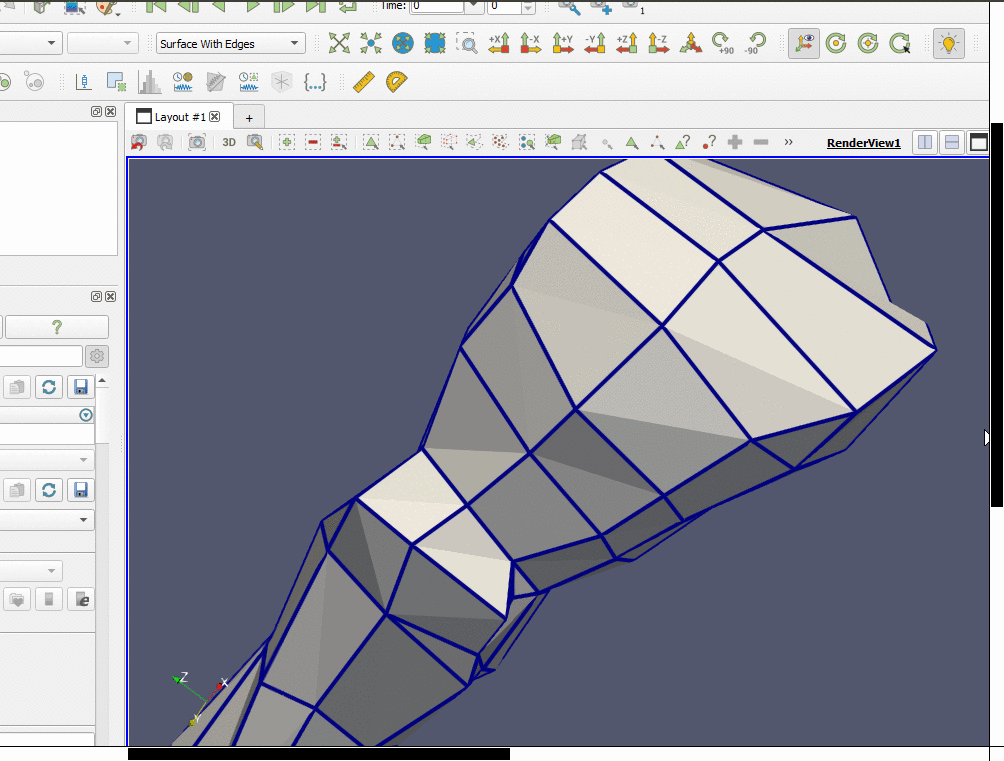I have found a solution to the problem I am facing, and I can demonstrate it using ParaView (and there is no need to use Interactive Select Cells for this demonstration).
The “bad news” I mentioned in my first post above, was bad but it was not critically important to the issue. Here is a more relevant piece of bad news: If you load cow.vtp into ParaView with Parallel Projection, and with the View set to Surface, and then load it again (so it is visible in the Pipeline Browser a second time) with the View set to Wireframe and Line Width = 4, then we get the bad behavior, shown with a green arrow in this animation (looking at a region behind the cow’s left front hoof, with the cow upside-down):
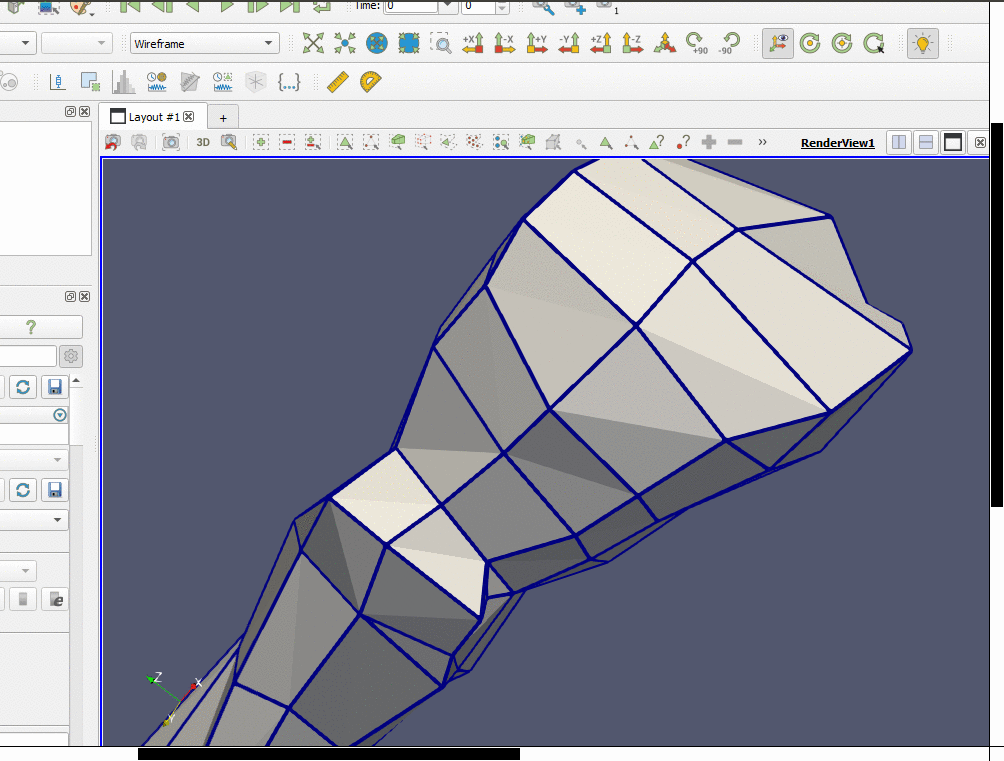
The good behavior is gotten by loading cow.vtp just once, with the View set to “Surface With Edges” which is shown in the animation below. Of course this is the right way to do this if the goal is to view the entire cow as Surface With Edges. The discussion in the previous paragraph seems nonsensical (loading the cow twice), but it is a quick way to illustrate the behavior and avoids unnecessary complications. (I have placed more detail, including minor code changes in a standard VTK example, at Selected edges disappear for certain viewing angles when using Parallel Projection - Support - VTK )