-
Click your user icon, then the gear icon to go to your user Preferences
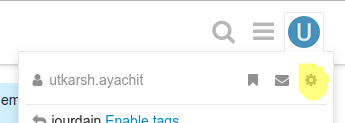
-
From the left pane, click Emails
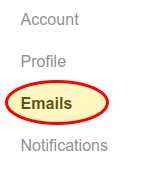
-
Click Enable mailing list mode, and select the frequency of emails:
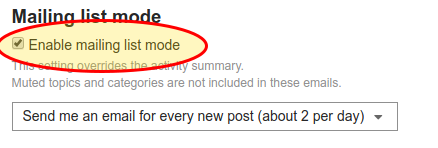
- By default, you will be subscribed to posts in all categories. To disable notifications for a category, visit the category page:
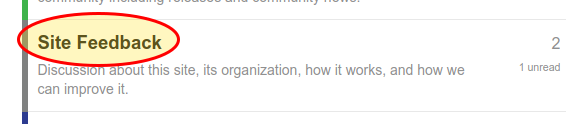
and select the “Muted” option in the notification preference menu:
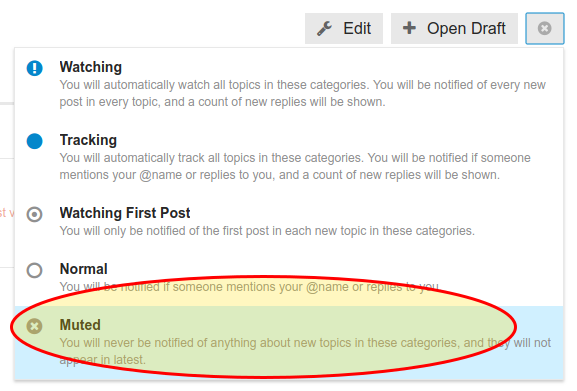
To respond via email, simply click “Reply” in your mail client, and reply as indicated in the email footer.
To post a new topic via email, use the following addresses: