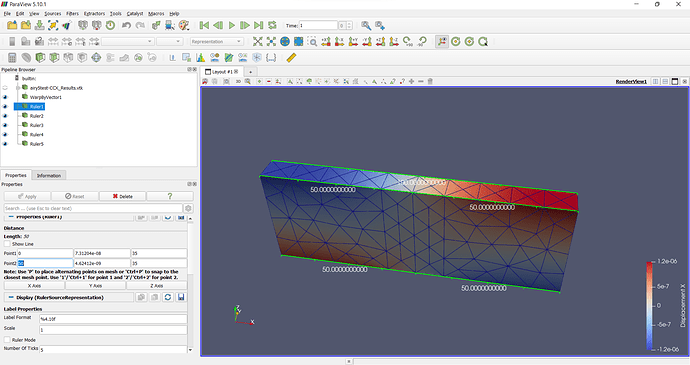Alright, I’ll look into the C language format.
Sorry to trouble you again, I cannot seem to obtain an x-coordinate that corresponds to the change in displacement. From the legend or color bar, I am supposed to find the 1.2e-06 change in the X displacement. But measuring from one edge to another edge or midpoint, it still comes off as 50 and/or 0,50,100 in exact values.
Please advise, thank you. ![]()
airy5-CCX_Results.vtk (357.2 KB)