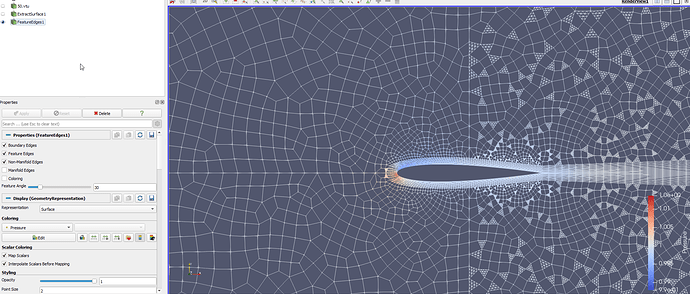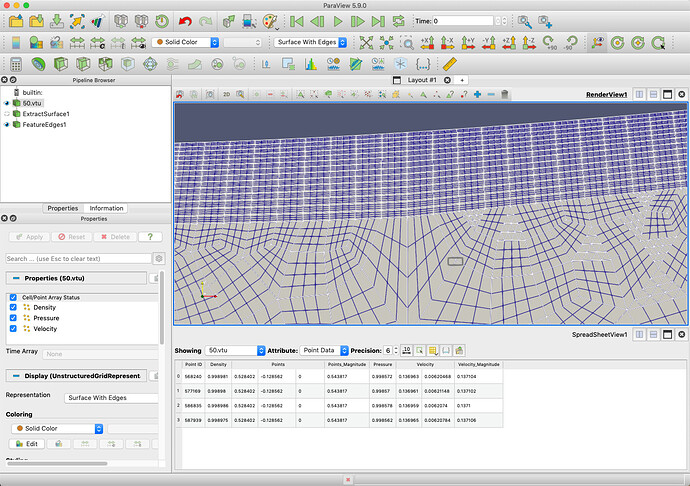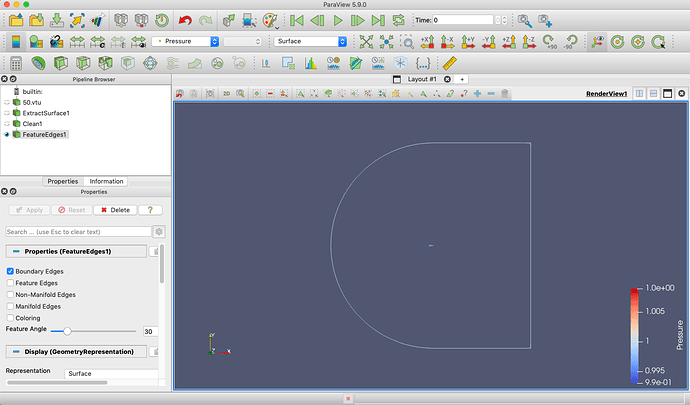Hi everyone,
I am using ParaView for a simple 2D NACA0012 project. I am trying to analyze the coefficient of lift and drag. But for that, I need the surface. I found some useful steps: How to get normals of a 2D line and to integrate along it
But it did not work for me. Is there something wrong with my mesh?
Also, I you can find the vtu file here.
Thanks!
The problem is that your mesh has discontinuities that the Feature Edges filter is interpreting as boundaries (what you call the surface). In this screenshot I have selected what would be a single point in a manifold mesh (the square in the upper view), but you can see that there are actually 4 points defined there (the spreadsheet in the lower view). I notice that the fields (density, pressure, and velocity) are slightly different. I don’t know if that is intentional or roundoff error.
Assuming that whatever is writing your data cannot be “fixed” (there might be reasons for writing the data this way), I think the easiest way to solve the problem is to run the Clean filter after the Extract Surface filter. The Clean filter can merge coincident points and remove these discontinuities in the mesh. I note that not all the point coordinates are exactly the same, so you need to set a tolerance. When I set the Tolerance to 1e-6, that seemed to work well for your data.
Also, when you run the Feature Edges filter, turn off all the checkboxes except Boundary Edges. For some reason, some of the connections seem to set off other feature edges. (I think the winding is reversed in the triangle cells.)
Hi,
Thanks for the feedback. I also found running the CleantoGrid first seems to do the same job.
Thanks again for the help!