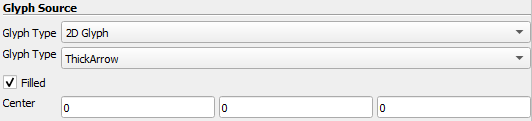leopessanha
(Leonardo Pessanha)
1
Hi!
I was trying to automate the process of generating a 2d wind flow visualization with glyphs
I’d like the GlyphType to be of 2D Glyph and the 2DGlyph to be a Filled Thick Arrow like in the following image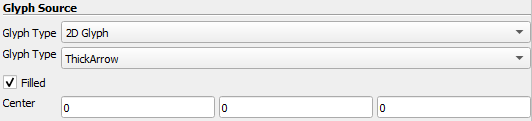
When recording the macro, the only option recorded was the 2D Glyph.
I noticed the field that opened after you choose “Glyph Type” has the same name “Glyph Type” so I tried
glyph1 = Glyph(Input=slice1, GlyphType='2D Glyph', GlyphType='Thick Arrow')
but to no sucess.
Is this supported? Is there a specific way to do what I am trying?
Best Regards
leopessanha
(Leonardo Pessanha)
2
After giving it some thougth I tried some modifications trough the python shell and was able to save the propertie I wanted in the following manner:
create a new 'Glyph'
glyph1 = Glyph(Input=calculator2, GlyphType='2D Glyph')
glyph1.GlyphType.GlyphType = 'ThickArrow'
glyph1.GlyphType.Filled = 1
=)
1 Like
mwestphal
(Mathieu Westphal (Kitware))
3
Nice, it should have been traced though. Could you open an issue on our gitlab ?
https://gitlab.kitware.com/paraview/paraview/-/issues