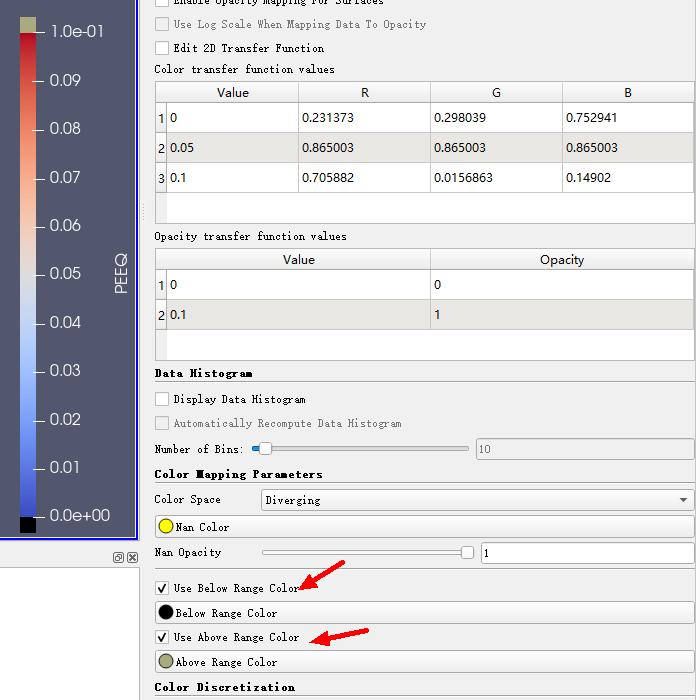Hi everyone! I have set up ‘Above/Below Range Color’ in Color Map Editor in Paraview and two color blocks appear respetively on the top and on the bottom of the color legend, of which the color block size would not change.
I would like to do the same thing in VTK Python. For example, the maximum value is 0.2 and I have set the value of ‘Above Range’ is 0.1, however, the grey block, which represents the ‘Above Range’, occupies the half length of the color legend, which is the same ratio as 0.1/0.2. However what I got does not meet my requirement(Considering condition that maximum value is far far larger than value of Above Range!).
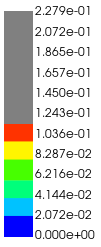
I have tried setting functions in python class like vtkScalarBarActor, vtkColorTransferFunction, vtkLookupTable but it seems not available. So any ideas to ‘copy’ color legend style to VTK Python?
Thanks!