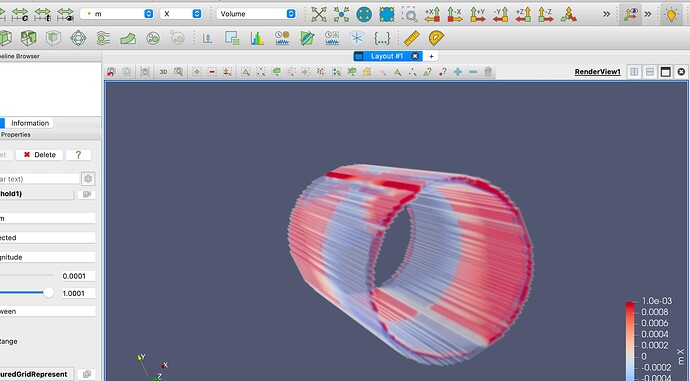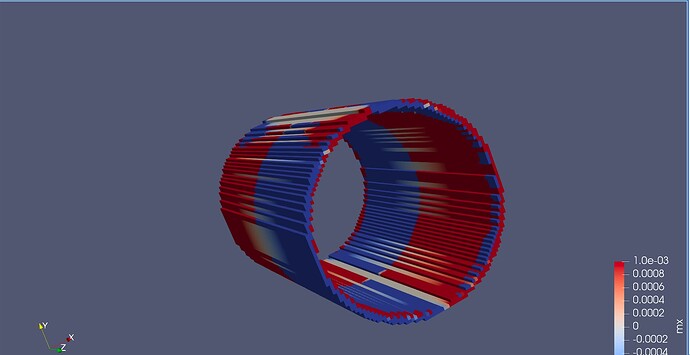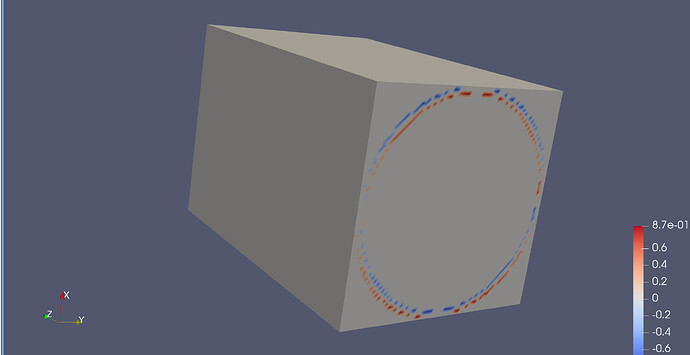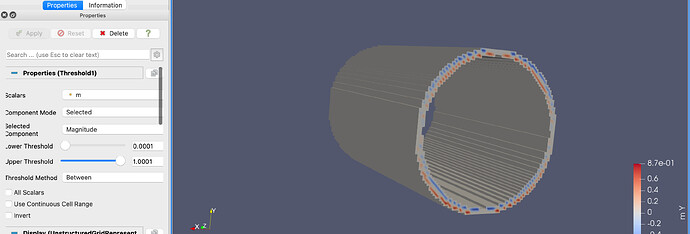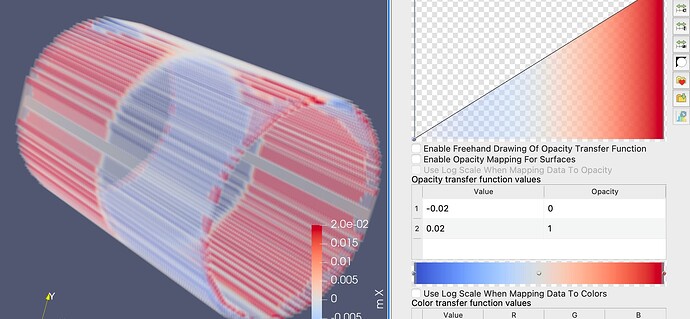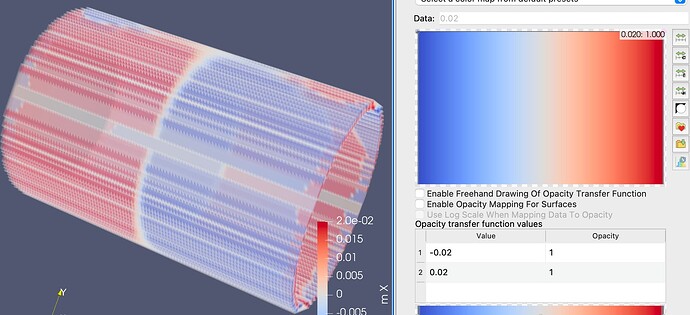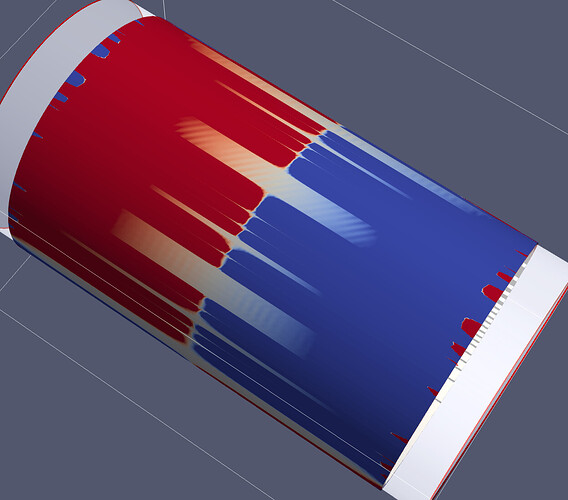Hi all,
I used the Threshold filter to exclude cells where m = 0 in a .vtk file generated by mumax (which records magnetization states). However, when using volume rendering, the result always appears white and blurry (as shown in Figure 1). How can I adjust the settings to achieve a clearer visualization, similar to Figure 2?
I also tried applying surface rendering to the geometry after Threshold filtering. However, possibly due to the fact that the filtered regions are inside the original geometry (as shown in Figure 3), there are no color representations of magnetization on the inner/outer surfaces of the cylinder (as shown in Figure 4). Can ParaView enable surface rendering on the surface of the new geometry generated after Threshold filtering?
Thanks for your assistance.
Best regards,
Qwenthur