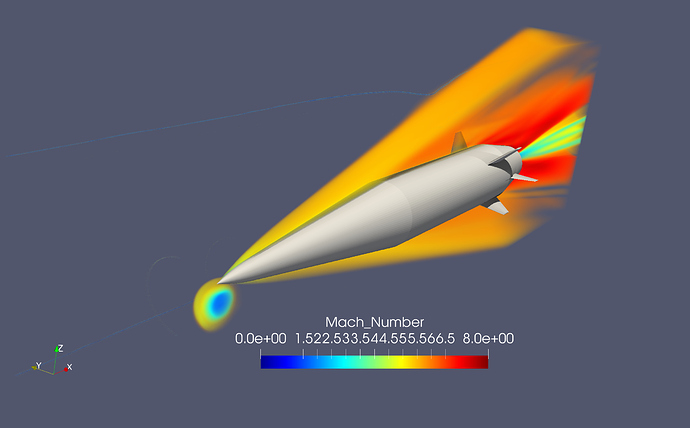Hi all,
I had a question regarding post-processing of volume rendering data and its export to other other utilities. While I find ParaView to provide great post-processing, the added surface/texture improvement is necessary for my work. I found Blender to be useful for improving such surface data.
But for volume rendering data, exporting the .vtk to a Blender compatible format (x3d, .obj, etc) is not possible. I have used the Blender BVTK addon to handle such post processing, but currently, vti import and vtk import have not worked for me (I am still fairly new to using this). I mention this as there was news of ParaView support of Openvdb format for export into Blender. Is there a way to convert .vtk/.vti files to .vdb? I think there are plugins on Blender to open this data type but I was not sure how to set it up but I can try to ask on a Blender forum.
Has anyone been able to directly post-process volume rendering data externally from ParaView? If so, how were you able to do so? For example I have a volume render that looks like: