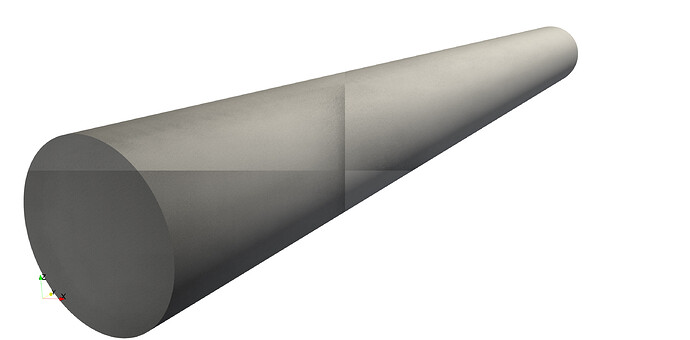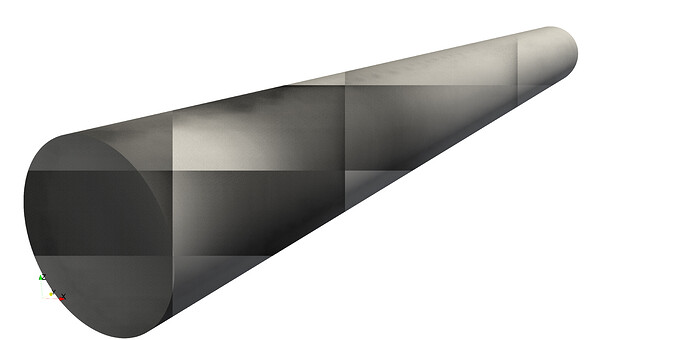To replicate, simply take any model (here I used a cylinder source geometry) and turn on ambient occlusion. Then save a screenshot to disk, but use the x2 option to increase the output resolution.
This is the expected behavior since SSAO is, as the name indicate, computed screen space.
But we can definitelly open an issue to see if there is a solution.
I’d like to second this request. It’s essentially precluding me from using ambient occlusion.
Exactly! I am also dealing with the same issue in 2024. Is there any solution or update?!
AFAIK there is no solution, we have a dedicate issue created few months ago regarding that https://gitlab.kitware.com/paraview/paraview/-/issues/20627
Tested on master and the issue is still present indeed, however there is a workaround.
This tiling effect occurs when the RenderView displayed in paraview doesn’t fit exaclty the dimension of the screenshot generated. If you setup the renderView to 4K then generate your png it works as expected.
To set your RenderView to a specific size go to View > Preview > ...
Thank you very much. It worked as instructed.
-Nima