Here is my pvd file:
<?xml version="1.0" encoding="utf-8"?>
<VTKFile type="Collection" version="1.0" byte_order="LittleEndian" compressor="vtkZLibDataCompressor">
<Collection>
<DataSet timestep="0.0" part="0" file="mvtkcollection1-1.vtu"/>
<DataSet timestep="0.1" part="0" file="mvtkcollection1-2.vtu"/>
<DataSet timestep="0.2" part="0" file="mvtkcollection1-3.vtu"/>
<DataSet timestep="0.3" part="0" file="mvtkcollection1-4.vtu"/>
<DataSet timestep="0.4" part="0" file="mvtkcollection1-5.vtu"/>
<DataSet timestep="0.5" part="0" file="mvtkcollection1-6.vtu"/>
<DataSet timestep="0.6" part="0" file="mvtkcollection1-7.vtu"/>
<DataSet timestep="0.7" part="0" file="mvtkcollection1-8.vtu"/>
<DataSet timestep="0.8" part="0" file="mvtkcollection1-9.vtu"/>
<DataSet timestep="0.9" part="0" file="mvtkcollection1-10.vtu"/>
<DataSet timestep="1.0" part="0" file="mvtkcollection1-11.vtu"/>
</Collection>
</VTKFile>
Each of the files exist, and can be visualized. My question is: how do I animate the collection?
I try to do the obvious thing,
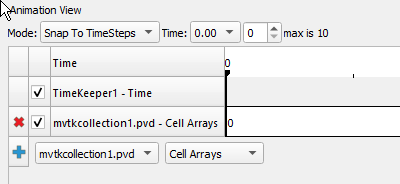
but I got a hard crash.