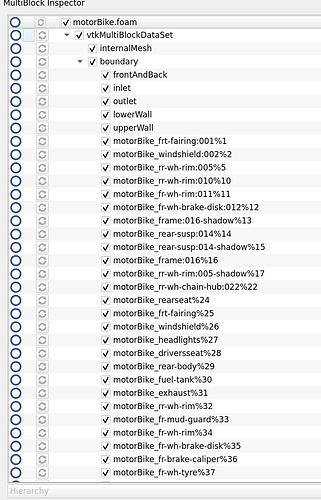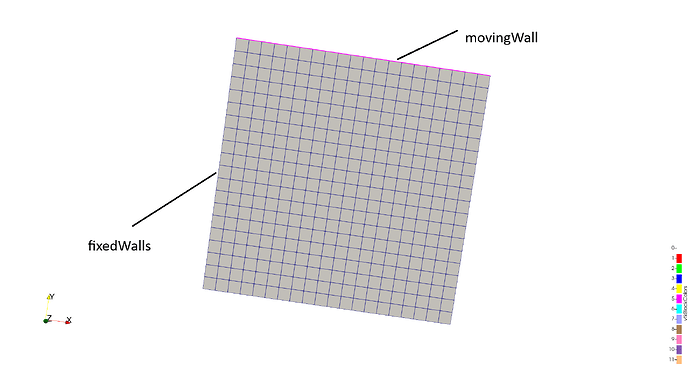Hi,
I have the following use case: I have an OpenFOAM case, which I am reading through the native Paraview reader that treats it as a multiblock dataset. Is there a way to show in the RenderView some kind of ‘tooltip’ that shows the name of each block, e.g. when I select it in the Multiblock Inspector? I know that the OpenFOAM plugin adds this functionality, but I don’t find a lot of sense in recompiling all of Paraview just for that. Moreover, this could be interesting to apply to multiblock datasets in general.
Sorry, I realise now I might have been a bit unclear. What I meant is to have an annotation in the RenderView. I made a simple sketch with the cavity case to illustrate what I mean:
I don’t know how complicated it is to implement this, to my knowledge is basically the only feature that paraFoam has that has not been ported to the native PV reader.
Interesting idea, I’m afraid you need to do it manually using the TextAnnotation source.
Not exactly what you asked for, but you can Ctrl-left-click on a block and the context menu that appears will show you the name.
I was thinking about it mainly for visualisation (screenshotting) purposes, but I understand. I will also try to give a look to the paraFoam plugin that does it and see how it’s implemented, I guess the complicated part is to get the label to “stick” to the block it refers to. Thank you anyway, I appreciate the help!
Hello
Have you succeeded in your search?