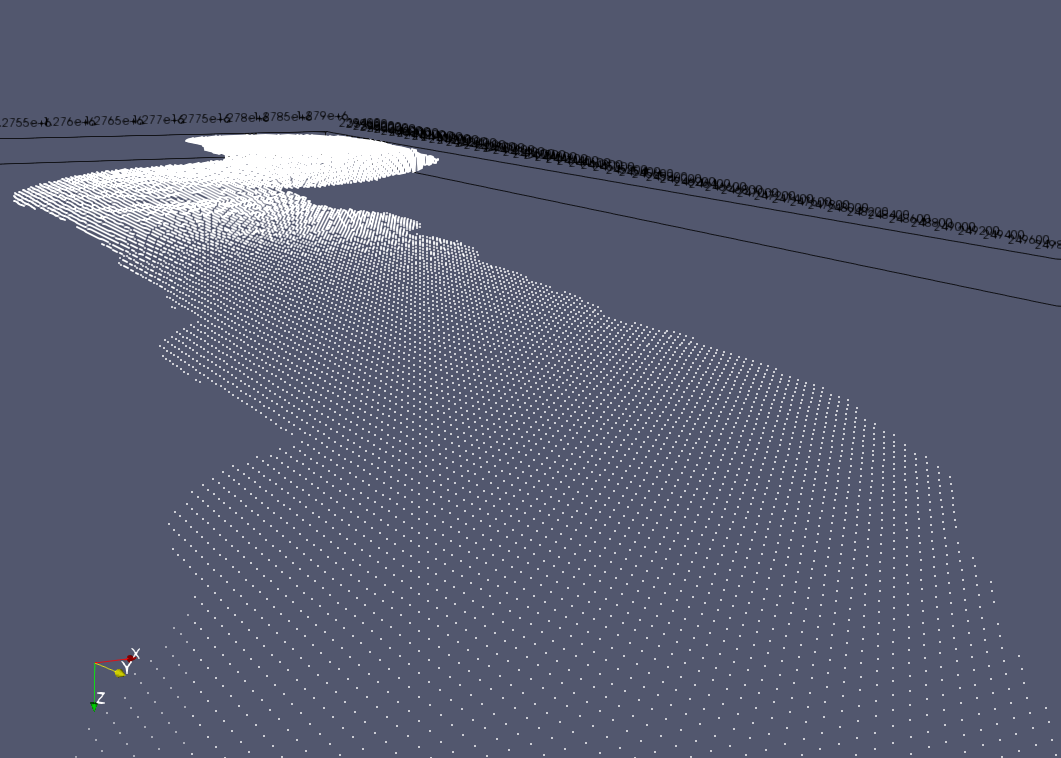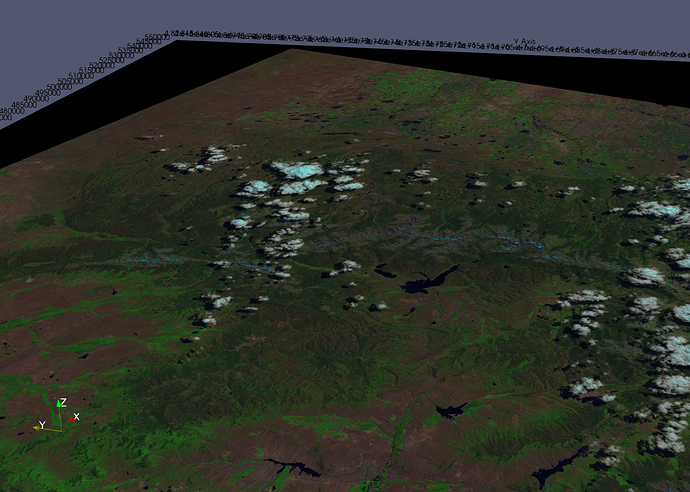Work-around
@utkarsh.ayachit, you’re absolutely correct that we can set the axis labels explicitly. I suppose I should have mentioned that I have a few macros/pvpython scripts set up to handle general axis label specification. These two functions work to take the name of a data source on the pipeline and sets the axis labels at defined intervals for that datasets bounds. (these are macros I made for PVGeo’s pvmacros python module)
def setAxisLabelsFromBounds(name, num=(10, 10, 5)):
"""Sets the axis labels from a given input data source. Use the num argument
to control the number of labels along each axis. If num is a scalar, then
a uniform number of labels is used on each axis.
Author: Bane Sullivan <http://banesullivan.com>
Originally implemented for PVGeo <http://pvgeo.org>
Args:
name (str): The string name of the input source on the data pipeline
num (tuple(int) or int): the number of labels for each axis
Example:
>>> import pvmacros as pvm
>>> pvm.vis.setAxisLabelsFromBounds('TableToPoints1', num=(5, 10, 2))
"""
import paraview.simple as pvs
import paraview.servermanager as sm
import numpy as np
# Get the input data
src = pvs.FindSource(name)
data = sm.Fetch(src)
xmin,xmax, ymin,ymax, zmin,zmax = data.GetBounds()
if not isinstance(num, (tuple, list)):
num = list(num)
# Cast as ints if needed
for i, val in enumerate(num):
if not isinstance(val, int):
num[i] = int(val)
# Calculate ranges for each axis
xrng = np.linspace(xmin, xmax, num=num[0])
yrng = np.linspace(ymin, ymax, num=num[1])
zrng = np.linspace(zmin, zmax, num=num[2])
# Set the axis labels
customAxisTicks(xrng, axis=0, uniform=False)
customAxisTicks(yrng, axis=1, uniform=False)
customAxisTicks(zrng, axis=2, uniform=False)
return
def customAxisTicks(rng, axis=0, uniform=False):
"""Use to set custom axis ticks in the render view
Args:
rng (list(float)): A list or tuple of floats for the axis ticks
axis (int): The axis to set (X=0, Y=1, or Z=2)
uniform (bool): An optional flag to use the given range on all axii
"""
from paraview.simple import GetActiveViewOrCreate, RenderAllViews
# note that third parameter is the step size
# get the active view
rv = GetActiveViewOrCreate('RenderView')
if axis is 0 or uniform:
rv.AxesGrid.XAxisUseCustomLabels = 1
rv.AxesGrid.XAxisLabels = rng
if axis is 1 or uniform:
rv.AxesGrid.YAxisUseCustomLabels = 1
rv.AxesGrid.YAxisLabels = rng
if axis is 2 or uniform:
rv.AxesGrid.ZAxisUseCustomLabels = 1
rv.AxesGrid.ZAxisLabels = rng
RenderAllViews()
return None
Example
@mwestphal, I do not have many datasets that I can share… but I have created a state file of some vtkImageData of Landsat imagery which can be downloaded here: https://www.dropbox.com/s/ahe9gth93nre7ks/discourse-example.zip?dl=0
Note: the vtkImageData has an RGB array of a false color scheme so make sure Map Scalars is off to see the false color image.
and a screenshot of the axis labels: