In order to exaggerate Z-axis, you have to go three steps:
-
Apply “Transform” filter to your data which you want to exaggerate Z-axis
-
At the properties panel of Transform filter, you change the scale of Z-axis
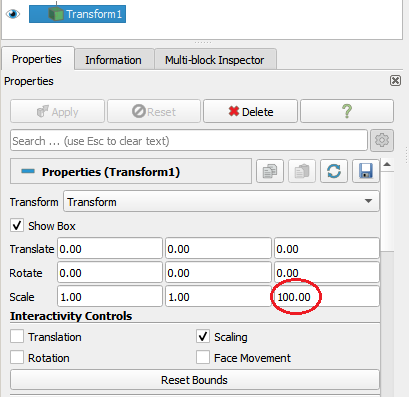
-
At the same properties panel, go down to Axes Grid, click Edit to open Edit window (note: click Edit at Axes Grid, not Data Axes Grid)
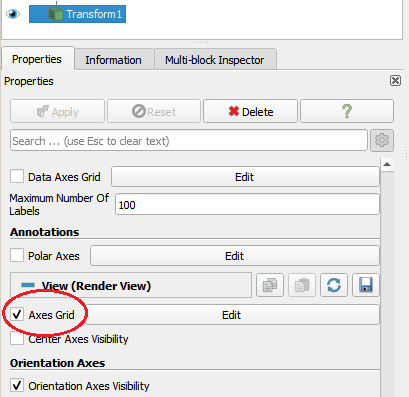
In Edit window, go down to section: Data Transform. At this section, you have to change the scale of Z-axis again with the same value as the value you applied at the second step.
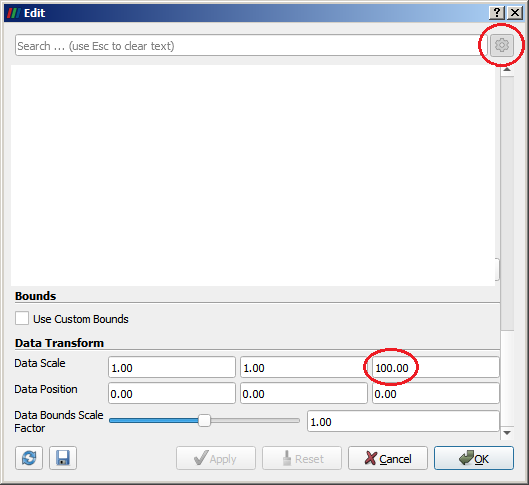
If you do not see the section Data Transform, click the cog wheel at the top right corner, it will appear.