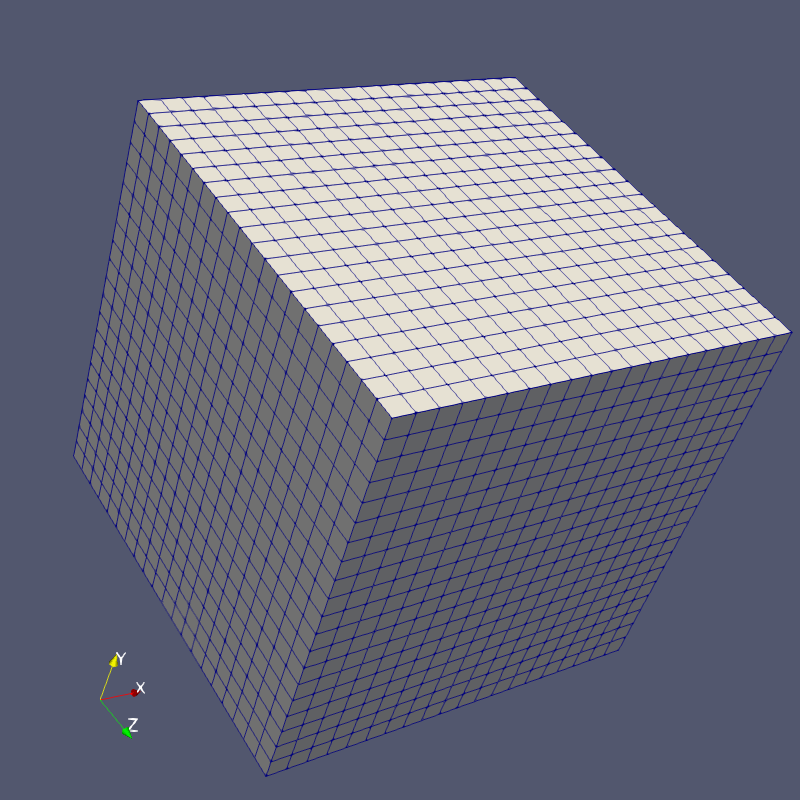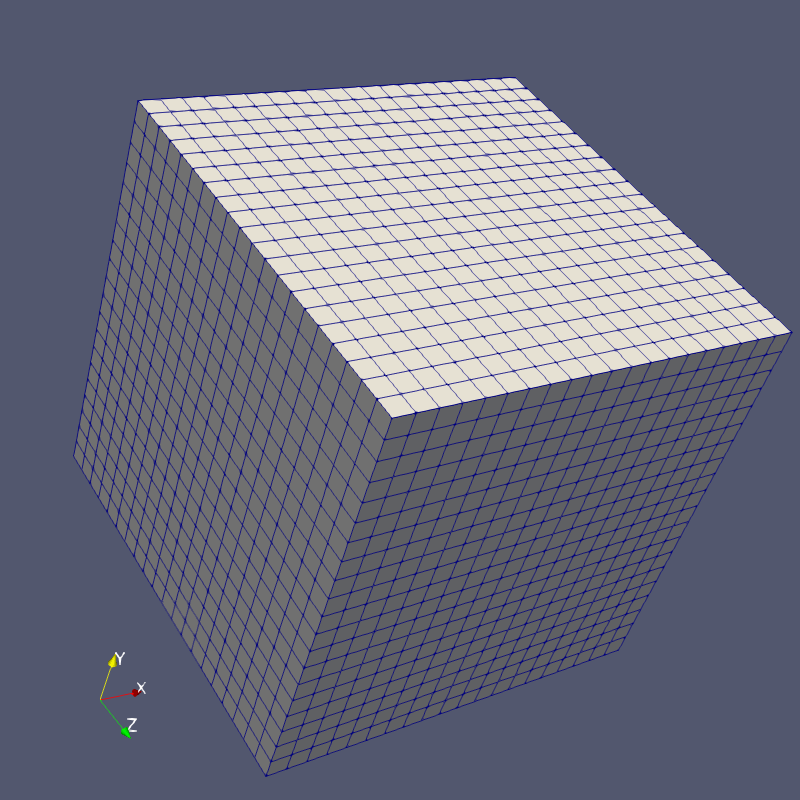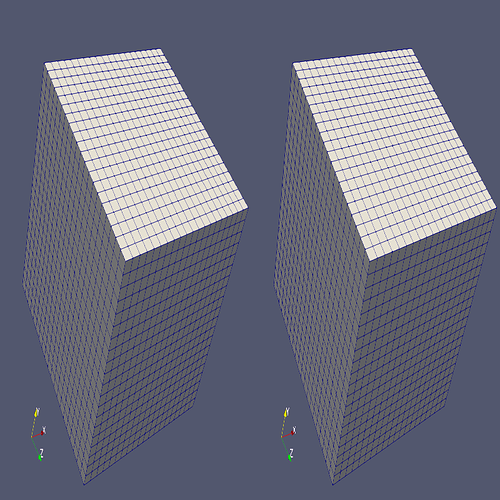When saving a screenshot in stereo with side-by-side horizontal should the image width be automatically be doubled? E.g. if the view size is 800 by 800 pixels should the output image size be set to 1600 by 800? I’d think yes but currently it’s 800 by 800. What do you guys think?
typically, side-by-side stereo are interleaved. This reduces the resolution in the direction of interleave. since, the width is usually 2x as big as the height, I use horizontal. thus on a 1920x1080 screen the left and right images are 960x1080 each. There are many formats for stereo, so in the end I would check the end device.
I’m referring specifically to the Side-by-Side Horizontal Stereo Mode output. If I set the Stereo Mode to Left Eye Only I get the following image:
Similarly for Right Eye Only Stereo Mode I get the following image:
But if I select the Side-by-Side Horizontal Stereo Mode at the same 800 by 800 view size I get:
This is why I’m thinking that for the Side-by-Side Horizontal Mode the image size should have the width increased.
@Andy_Bauer it depends but I think in general if you are saving a screenshot, i would think the default behavior should be that you should get two full width images but that means that it has be generated via some other means since the FBO will only have what you get now.