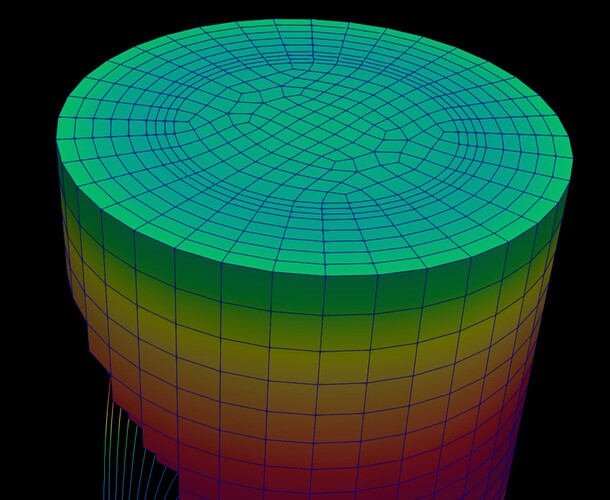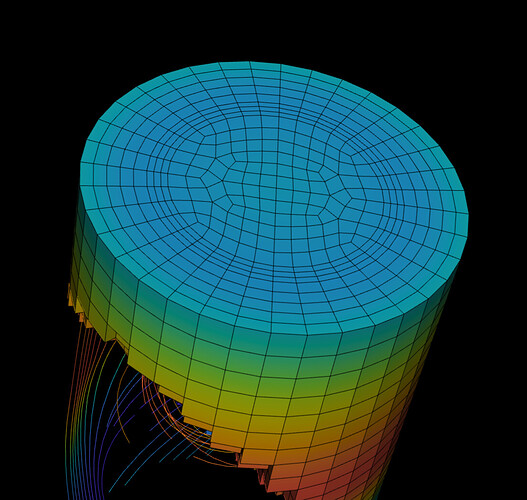Dear All,
I am running into an issue with Paraview. The overall visual appearance of items in the render window is pretty blurry. As an example take a look at the two images below. The first is with Paraview running on my laptop (details of my system are listed below) and the second is also on my laptop but with the example loaded in the VTKjs example geometry viewer.
Paraview desktop
VTKjs in browser on desktop
Just a few remarks:
- The Gnome desktop itself is crystal clear
- I may be the QT/Wayland combination that is the issue
- Whether Paraview desktop is launched on the integrated or discrete graphics card doesn’t make a difference
Details of my system:
- Dell Precision 5520 with HIDPI screen (3840x2400, scaled at 200%)
- Integrated Intel graphics and discrete NVIDIA cards
- Fedora 37 running kernel 6.0.10 and standard Gnome desktop
Any ideas on this? It this a known issue?
Kind regards,
Marco
Output of lsmod | grep nvidia:
nvidia_drm 73728 1
nvidia_modeset 1187840 2 nvidia_drm
nvidia_uvm 2859008 0
nvidia 55250944 127 nvidia_uvm,nvidia_modeset
Output of lspci:
00:00.0 Host bridge: Intel Corporation 11th Gen Core Processor Host Bridge/DRAM Registers (rev 05)
00:01.0 PCI bridge: Intel Corporation 11th Gen Core Processor PCIe Controller #1 (rev 05)
00:01.2 PCI bridge: Intel Corporation Device 9a07 (rev 05)
00:02.0 VGA compatible controller: Intel Corporation TigerLake-H GT1 [UHD Graphics] (rev 01)
00:04.0 Signal processing controller: Intel Corporation TigerLake-LP Dynamic Tuning Processor Participant (rev 05)
00:07.0 PCI bridge: Intel Corporation Tiger Lake-H Thunderbolt 4 PCI Express Root Port #2 (rev 05)
00:07.3 PCI bridge: Intel Corporation Tiger Lake-H Thunderbolt 4 PCI Express Root Port #3 (rev 05)
00:0a.0 Signal processing controller: Intel Corporation Tigerlake Telemetry Aggregator Driver (rev 01)
00:0d.0 USB controller: Intel Corporation Tiger Lake-H Thunderbolt 4 USB Controller (rev 05)
00:0d.3 USB controller: Intel Corporation Tiger Lake-H Thunderbolt 4 NHI #1 (rev 05)
00:12.0 Serial controller: Intel Corporation Tiger Lake-H Integrated Sensor Hub (rev 11)
00:14.0 USB controller: Intel Corporation Tiger Lake-H USB 3.2 Gen 2x1 xHCI Host Controller (rev 11)
00:14.2 RAM memory: Intel Corporation Tiger Lake-H Shared SRAM (rev 11)
00:14.3 Network controller: Intel Corporation Tiger Lake PCH CNVi WiFi (rev 11)
00:15.0 Serial bus controller: Intel Corporation Tiger Lake-H Serial IO I2C Controller #0 (rev 11)
00:15.1 Serial bus controller: Intel Corporation Tiger Lake-H Serial IO I2C Controller #1 (rev 11)
00:16.0 Communication controller: Intel Corporation Tiger Lake-H Management Engine Interface (rev 11)
00:16.3 Serial controller: Intel Corporation Device 43e3 (rev 11)
00:1c.0 PCI bridge: Intel Corporation Device 43be (rev 11)
00:1f.0 ISA bridge: Intel Corporation Device 4389 (rev 11)
00:1f.3 Audio device: Intel Corporation Tiger Lake-H HD Audio Controller (rev 11)
00:1f.4 SMBus: Intel Corporation Tiger Lake-H SMBus Controller (rev 11)
00:1f.5 Serial bus controller: Intel Corporation Tiger Lake-H SPI Controller (rev 11)
01:00.0 3D controller: NVIDIA Corporation GA107GLM [RTX A2000 Mobile] (rev a1)
02:00.0 Non-Volatile memory controller: SK hynix Device 1627
75:00.0 Unassigned class [ff00]: Realtek Semiconductor Co., Ltd. RTS5260 PCI Express Card Reader (rev 01)