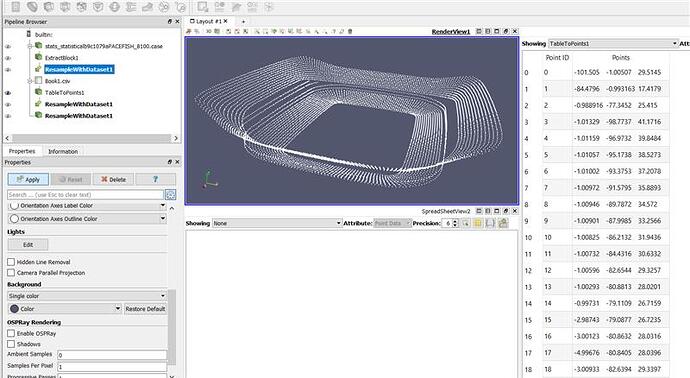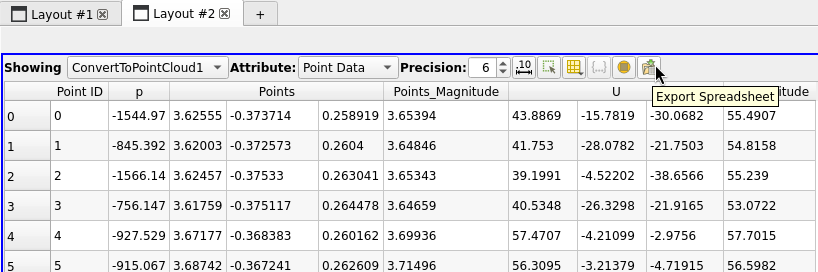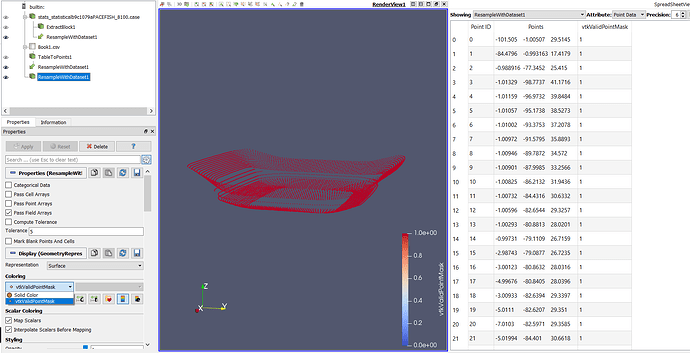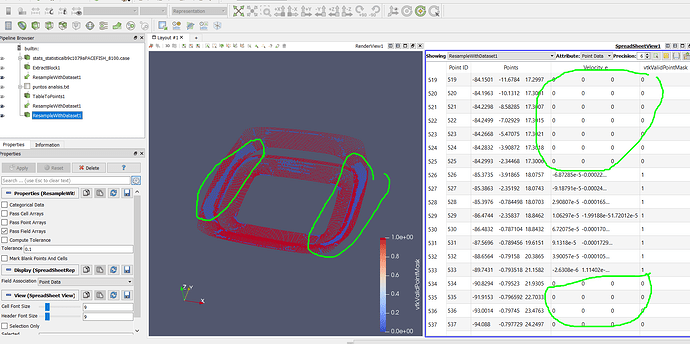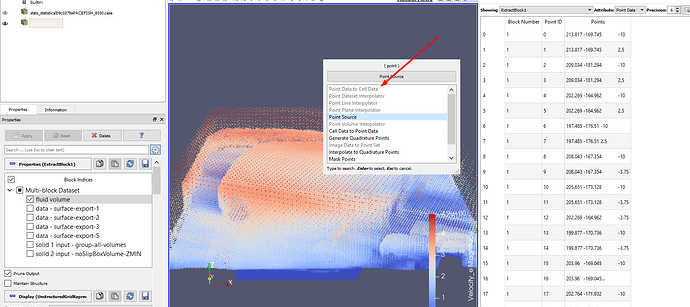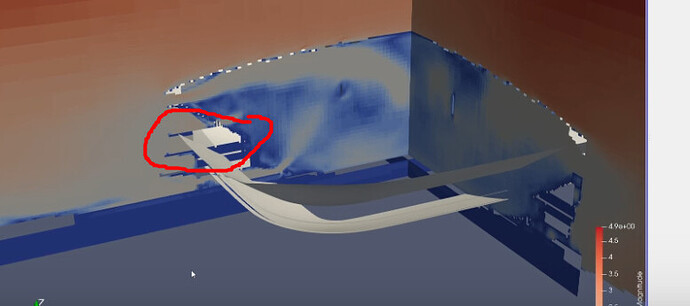Hi there,
I am new in Paraview. I am strugling to extract field data from an analysis carried out in Simscale. I have the case file which i could open and observe the region of interest as a bounding box, i can do sections and see the results. However, i would like to extrac the data to a custom analysis surface or point imported. I am aiming to obtain a table with points and a velolity magnitude (from the Simscale simulation results) to postprocess in a third software. Is this possible to be done within paraview?
Thanks
HI @Julio_Fernandez_Amod !
According to your screenshot you are close to the expected result: “resample with dataset” filter using your point (transformed to point set) as target mesh.
I guess the orignal data (the case file) contains the velocity? If yes, the resample step should take care of this and you should be able to export the spreadsheet content with the button in the toolbar(to csv file format for example):
Feel free to share your data for advanced help.
Best,
François
Hi @Francois_Mazen I am strugling to obtain the velocity filed data in the points. I have use the filter resamplewithdataset, I set the input as my fluid volume and the source my point array from a csv file with xyz coordinates. I have also set the tolerance quite high because the mesh size of the analysis was also very coarse. However, I cant find the asigned velocity magnitude to the points. how can i extract this data from the fluid volume velocity results? as per now i can only see a column vtkValidPointMask
Thanks
Check “Pass Point Arrays” and “Pass Cell Arrays” in the “resample with dataset” filter’s properties.
If it does not work, apply a “point data to cell data” filter before the resample.
Hope this helps!
great, thanks! It worked!
1 Like
Hi again @Francois_Mazen,
I manage to extract some of the velocity data but a big portion of the points do not retrieve any data, and therefore the analysis is incomplete. Is there any method to extract the missing data?
Thanks
You may to check the “Compute Tolerance” and play with the value. Otherwise, please share you data.
Hi @Francois_Mazen,
Yes, i tried to increase the tolerance, but some points do not interpolate, not sure why this is happening though. How can i share the data? the file is very heavy.
Thanks
Add a “point data to cell data” filter before the resample, you may lose some accuracy but the interpolation should be more reliable.
By the way, you may use https://wetransfer.com/ to share your data with us.
Hi @Francois_Mazen,
That options is greyed for me. Please find the documents uploaded.
Thanks
Hi @Francois_Mazen,
I found the error, for some reason the analysis mesh was not rotated respect to the north and was reporting those “empty” points.
Thanks anyways