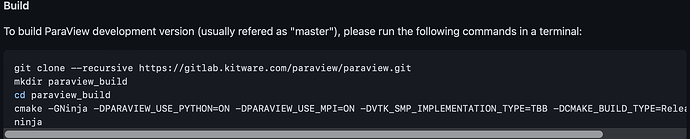Hello all,
I am currently attempting to build ParaView by following Getting Started compilation guide.
OS: MacOS Ventura 13
Chip: Apple M1
Since there are no specific building steps provided for MacOS, I suppose that the installation process may be similar to that for Linux OS. After installing such like git, cmake, qt@5 …etc. I was finally able to build the following process:
All 5 steps could be ran successfully.
I then clicked on the paraview app in the /bin directory, but I received the following Error message:
Termination Reason: Namespace DYLD, Code 1 Library missing
Library not loaded: @rpath/Python3.framework/Versions/3.9/Python3
Referenced from: <C75DA111-CACA-3DF2-88AB-D40F8EABBB1F> /Users/USER/Desktop/*/paraview.app/Contents/MacOS/paraview
Reason: tried:
'/Users/.../paraview_build/lib/Python3.framework/Versions/3.9/Python3' (no such file),
'/System/Volumes/Preboot/Cryptexes/OS/Users/.../paraview_build/lib/Python3.framework/Versions/3.9/Python3' (no such file),
'/Applications/Xcode.app/Contents/Developer/Library/Frameworks/Python3.framework/Versions/3.9/lib/Python3.framework/Versions/3.9/Python3' (no such file),
'/System/Volumes/Preboot/Cryptexes/OS/Applications/Xcode.app/Contents/Developer/Library/Frameworks/Python3.framework/Versions/3.9/lib/Python3.framework/Versions/3.9/Python3' (no such file),
'/opt/homebrew/lib/Python3.framework/Versions/3.9/Python3' (no such file),
'/System/Volumes/Preboot/Cryptexes/OS/opt/homebrew/lib/Python3.framework/Versions/3.9/Python3' (no such file),
'/Users/.../paraview_build/lib/Python3.framework/Versions/3.9/Python3' (no such file),
'/System/Volumes/Preboot/Cryptexes/OS/Users/.../paraview_build/lib/Python3.framework/Versions/3.9/Python3' (no such file),
'/Applications/Xcode.app/Contents/Developer/Library/Frameworks/Python3.framework/Versions/3.9/lib/Python3.framework/Versions/3.9/Python3' (no such file),
'/System/Volumes/Preboot/Cryptexes/OS/Applications/Xcode.app/Contents/Developer/Library/Frameworks/Python3.framework/Versions/3.9/lib/Python3.framework/Versions/3.9/Python3' (no such file),
'/opt/homebrew/lib/Python3.framework/Versions/3.9/Python3' (no such file),
'/System/Volumes/Preboot/Cryptexes/OS/opt/homebrew/lib/Python3.framework/Versions/3.9/Python3' (no such file),
'/System/Volumes/Preboot/Cryptexes/OS@rpath/Python3.framework/Versions/3.9/Python3' (no such file),
'/Users/.../paraview_build/lib/Python3.framework/Versions/3.9/Python3' (no such file),
'/System/Volumes/Preboot/Cryptexes/OS/Users/.../paraview_build/lib/Python3.framework/Versions/3.9/Python3' (no such file),
'/Applications/Xcode.app/Contents/Developer/Library/Frameworks/Python3.framework/Versions/3.9/lib/Python3.framework/Versions/3.9/Python3' (no such file),
'/System/Volumes/Preboot/Cryptexes/OS/Applications/Xcode.app/Contents/Developer/Library/Frameworks/Python3.framework/Versions/3.9/lib/Python3.framework/Versions/3.9/Python3' (no such file),
'/opt/homebrew/lib/Python3.framework/Versions/3.9/Python3' (no such file),
'/System/Volumes/Preboot/Cryptexes/OS/opt/homebrew/lib/Python3.framework/Versions/3.9/Python3' (no such file),
'/Users/.../paraview_build/lib/Python3.framework/Versions/3.9/Python3' (no such file),
'/System/Volumes/Preboot/Cryptexes/OS/Users/.../paraview_build/lib/Python3.framework/Versions/3.9/Python3' (no such file),
'/Applications/Xcode.app/Contents/Developer/Library/Frameworks/Python3.framework/Versions/3.9/lib/Python3.framework/Versions/3.9/Python3' (no such file),
'/System/Volumes/Preboot/Cryptexes/OS/Applications/Xcode.app/Contents/Developer/Library/Frameworks/Python3.framework/Versions/3.9/lib/Python3.framework/Versions/3.9/Python3' (no such file),
'/opt/homebrew/lib/Python3.framework/Versions/3.9/Python3' (no such file),
'/System/Volumes/Preboot/Cryptexes/OS/opt/homebrew/lib/Python3.framework/Versions/3.9/Python3' (no such file),
'/Library/Frameworks/Python3.framework/Versions/3.9/Python3' (no such file), '/System/Library/Frameworks/Python3.framework/Versions/3.9/Python3' (no such file, not in dyld cache)
I ran the app again in the terminal and received the error message:
dyld[23171]: Library not loaded: @rpath/Python3.framework/Versions/3.9/Python3
But I did install python 3.9.
command whereis python3.9 gives the following:
python3.9: /Library/Frameworks/Python.framework/Versions/3.9/bin/python3.9
/Library/Frameworks/Python.framework/Versions/3.9/share/man/man1/python3.9.1
I am wondering if there is a solution to this problem.
If any additional information is needed, please let me know. Thank you.