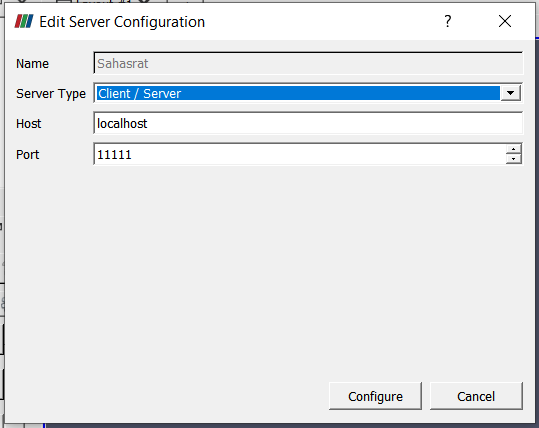Hi all,
I’m not sure if this is a common request/issue (I’d assume it is?), but I desperately need help with building and installing paraview on a remote linux cluster.
I have spent just over two long days trying to build Paraview (specifically either v5.2.0 or v5.6.0) on a linux machine [Centos 7 ] . I’ve tried following the instructions on the paraview website, first on the old wiki- https://www.paraview.org/Wiki/ParaView:Build_And_Install
then here - https://gitlab.kitware.com/paraview/paraview/blob/master/Documentation/dev/build.md#linux
I have also tried the superbuild https://gitlab.kitware.com/paraview/paraview-superbuild/-/blob/master/README.md
So far, I have not been able to successfully install the plugin, and have only made it through the entire build process once (using the following set of commands):
git clone https://gitlab.kitware.com/paraview/paraview.git
cd paraview
git checkout v5.2.0
git submodule update --init --recursive
cp -r ~/ParaViewSyncIOReaderPlugin/ Plugins/
cd …
git clone --recursive https://gitlab.kitware.com/paraview/paraview-superbuild.git
cd paraview-superbuild
git fetch origin
git checkout v5.2.0
git submodule update
cmake -GNinja …/paraview
ninja
The cmake version I used was version 3.16.3
The ninja version was 1.10
I believe the Qt version was 4.8.7
I know the Qt version should be 5.9 or higher, and indeed the Qt version used in most tests was a freshly installed 5.9.0 version, but compilation would fail either around 94% (using make)
[ 94%] Building CXX object Qt/Components/CMakeFiles/pqComponents.dir/pqPresetToPixmap.cxx.o
[ 94%] Building CXX object Qt/Components/CMakeFiles/pqComponents.dir/pqPropertiesPanel.cxx.o
": internal error: 101004_111
compilation aborted for /usr/local/usrapps/iabolotn/paraview_5.2.0/paraview/Qt/Components/pqPresetToPixmap.cxx (code 4)
make[2]: *** [Qt/Components/CMakeFiles/pqComponents.dir/pqPresetToPixmap.cxx.o] Error 4
make[2]: *** Waiting for unfinished jobs…
make[1]: *** [Qt/Components/CMakeFiles/pqComponents.dir/all] Error 2
make: *** [all] Error 2
or 26%
[ 26%] Building CXX object VTK/IO/LSDyna/CMakeFiles/vtkIOLSDyna.dir/LSDynaFamily.cxx.o
[ 26%] Linking CXX shared library …/…/…/lib/libvtkIOLSDyna-pv5.6.so
[ 26%] Built target vtkIOLSDyna
make: *** [all] Error 2“/usr/local/usrapps/iabolotn/try_10_paraview/paraview/VTK/ThirdParty/pegtl/vtkpegtl/include/tao/pegtl/parse.hpp”
instantiation of “bool tao::pegtl::parse<Rule,Action,Control,A,M,Input,States…>(Input &&, States &&…) [with Rule=MotionFX::CFG::Grammar, Action=Actions::CFG::action, Control=tao::pegtl::normal, A=tao::pegtl::apply_mode::ACTION, M=tao::pegtl::rewind_mode::REQUIRED, Input=tao::pegtl::read_input<tao::pegtl::tracking_mode::IMMEDIATE, tao::pegtl::ascii::eol::lf_crlf> &, States=<Actions::CFG::ActiveState &>]” at line 1055 of
“/usr/local/usrapps/iabolotn/try_10_paraview/paraview/VTK/IO/MotionFX/vtkMotionFXCFGReader.cxx”
compilation aborted for /usr/local/usrapps/iabolotn/try_10_paraview/paraview/VTK/IO/MotionFX/vtkMotionFXCFGReader.cxx (code 2)
As you can tell I am very inexperienced with compiling/building and would greatly appreciate any help you can offer. I am somewhat experienced in shell scripting, and so should be able to provide detailed logs of inputs/ outputs at specific points if needed.
Regards,
Naveen