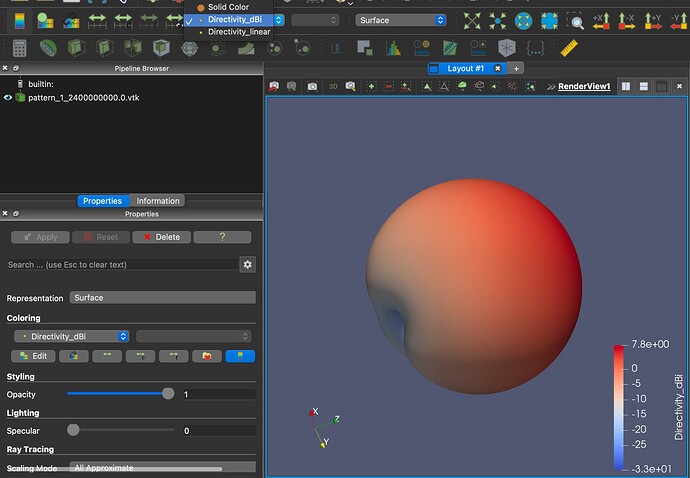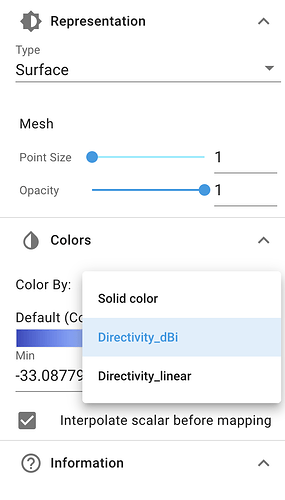The following Python code converts a .vtk file to a .vtp file for viewing using e.g. Glance:
# Read VTK
reader = vtkStructuredGridReader()
reader.SetFileName(filename + ".vtk")
# Extract surface
surface_filter = vtkDataSetSurfaceFilter()
surface_filter.SetInputConnection(reader.GetOutputPort())
clean_filter = vtkCleanPolyData()
clean_filter.SetInputConnection(surface_filter.GetOutputPort())
# Save output to a VTP file
writer = vtkXMLPolyDataWriter()
writer.SetFileName(filename + ".vtp")
writer.SetInputConnection(clean_filter.GetOutputPort())
writer.Write()
This works fine, but when I have multiple fields, such as Directivity_dBi and Directivity_linear:
# vtk DataFile Version 3.0
3D Farfield
ASCII
DATASET STRUCTURED_GRID
DIMENSIONS 1 91 181
POINTS 16471 double
-1.000000e+00 1.000000e+00 4.006663e+01
4.257683e-01 1.000000e+00 4.003194e+01
1.847900e+00 1.000000e+00 3.993014e+01
...
-1.000000e+00 1.000000e+00 -1.754531e+01
POINT_DATA 16471
SCALARS Directivity_dBi double 1
LOOKUP_TABLE default
7.775559e+00
7.765758e+00
7.738521e+00
...
-1.634019e+01
-1.635408e+01
-1.633920e+01
SCALARS Directivity_linear double 1
LOOKUP_TABLE default
5.991781e+00
5.978273e+00
5.940897e+00
...
2.322637e-02
2.315217e-02
2.323166e-02
…it only seems to write Directivity_dBi to the .vtp file, ignoring Directivity_linear completely. I am able to view pattern_1_2400000000.0.vtk and both Directivity entries are there:
Attached both files for reference (input .vtk and output .vtp):
Is there anything I could modify to ensure both data fields are passed?
mwestphal
November 14, 2023, 8:55am
2
Can .vtp files hold multiple data fields or just one?
Of course they can (generated with ParaView directly):pattern_1_2400000000.0_kw.vtp (1.0 MB)
I don’t see anything wrong in your VTK code though. Inspect the outputs of each of your filter to see why the array is disapearing.
Printing surface_filter doesn’t show much (or at least I’m not sure if there’s anything interesting to extract):
vtkDataSetSurfaceFilter (0x118645190)
Debug: Off
Modified Time: 136
Reference Count: 2
Registered Events: (none)
Executive: 0x600002168500
ErrorCode: Undefined error: 0
Information: 0x60000393c5a0
AbortExecute: Off
Progress: 0
Progress Text: (None)
PieceInvariant: 0
PassThroughCellIds: Off
PassThroughPointIds: Off
OriginalCellIdsName: vtkOriginalCellIds
OriginalPointIdsName: vtkOriginalPointIds
NonlinearSubdivisionLevel: 1
FastMode: 0
Delegation: 0
And removing clean_filter doesn’t fix the problem, so that filter is definitely not the issue. Are you able to reproduce this when running the script using the vtk module?
Perhaps another question I should ask in advance is this: if I also wish to assign different coordinate points, i.e. this part:
DATASET STRUCTURED_GRID
DIMENSIONS 1 91 181
POINTS 16471 double
-1.000000e+00 1.000000e+00 4.006663e+01
4.257683e-01 1.000000e+00 4.003194e+01
1.847900e+00 1.000000e+00 3.993014e+01
...
to the second set of the scalar data, can VTP support this? That’s my ultimate goal, so that the coordinates also change when the scalar values are different.
Another alternative would be to produce 2 .vtk files (which I can handle easily), but I’m not sure how we could merge them into a single .vtp.
mwestphal
November 14, 2023, 2:17pm
4
Print the output of the filter instead
surface_filter.GetOutput() returns:
vtkPolyData (0x13868c3e0)
Debug: Off
Modified Time: 357
Reference Count: 2
Registered Events: (none)
Information: 0x60000133b300
Data Released: False
Global Release Data: Off
UpdateTime: 0
Field Data:
Debug: Off
Modified Time: 354
Reference Count: 1
Registered Events: (none)
Number Of Arrays: 0
Number Of Components: 0
Number Of Tuples: 0
Number Of Points: 0
Number Of Cells: 0
Cell Data:
Debug: Off
Modified Time: 357
Reference Count: 1
Registered Events:
Registered Observers:
vtkObserver (0x60000397f990)
Event: 33
EventName: ModifiedEvent
Command: 0x6000014703c0
Priority: 0
Tag: 1
Number Of Arrays: 0
Number Of Components: 0
Number Of Tuples: 0
Copy Tuple Flags: ( 1 1 1 1 1 0 1 1 1 1 1 )
Interpolate Flags: ( 1 1 1 1 1 0 0 1 1 1 1 )
Pass Through Flags: ( 1 1 1 1 1 1 1 1 1 1 1 )
Scalars: (none)
Vectors: (none)
Normals: (none)
TCoords: (none)
Tensors: (none)
GlobalIds: (none)
PedigreeIds: (none)
EdgeFlag: (none)
Tangents: (none)
RationalWeights: (none)
HigherOrderDegrees: (none)
Point Data:
Debug: Off
Modified Time: 356
Reference Count: 1
Registered Events:
Registered Observers:
vtkObserver (0x60000397f960)
Event: 33
EventName: ModifiedEvent
Command: 0x6000014703c0
Priority: 0
Tag: 1
Number Of Arrays: 0
Number Of Components: 0
Number Of Tuples: 0
Copy Tuple Flags: ( 1 1 1 1 1 0 1 1 1 1 1 )
Interpolate Flags: ( 1 1 1 1 1 0 0 1 1 1 1 )
Pass Through Flags: ( 1 1 1 1 1 1 1 1 1 1 1 )
Scalars: (none)
Vectors: (none)
Normals: (none)
TCoords: (none)
Tensors: (none)
GlobalIds: (none)
PedigreeIds: (none)
EdgeFlag: (none)
Tangents: (none)
RationalWeights: (none)
HigherOrderDegrees: (none)
Bounds:
Xmin,Xmax: (1, -1)
Ymin,Ymax: (1, -1)
Zmin,Zmax: (1, -1)
Compute Time: 0
Editable: false
Number Of Points: 0
Point Coordinates: 0x0
PointLocator: 0x0
CellLocator: 0x0
Number Of Vertices: 0
Number Of Lines: 0
Number Of Polygons: 0
Number Of Triangle Strips: 0
Number Of Pieces: 1
Piece: -1
Ghost Level: 0
CellsBounds:
Xmin,Xmax: (1, -1)
Ymin,Ymax: (1, -1)
Zmin,Zmax: (1, -1)
CellsBounds Time: 0
mwestphal
November 14, 2023, 4:18pm
6
After updating the filter.
After surface_filter.Update():
vtkPolyData (0x1116476f0)
Debug: Off
Modified Time: 560
Reference Count: 2
Registered Events: (none)
Information: 0x600000d4fe40
Data Released: False
Global Release Data: Off
UpdateTime: 561
Field Data:
Debug: Off
Modified Time: 513
Reference Count: 1
Registered Events: (none)
Number Of Arrays: 0
Number Of Components: 0
Number Of Tuples: 0
Number Of Points: 16471
Number Of Cells: 16200
Cell Data:
Debug: Off
Modified Time: 560
Reference Count: 1
Registered Events:
Registered Observers:
vtkObserver (0x60000270f900)
Event: 33
EventName: ModifiedEvent
Command: 0x600000a086e0
Priority: 0
Tag: 1
Number Of Arrays: 0
Number Of Components: 0
Number Of Tuples: 0
Copy Tuple Flags: ( 1 1 1 1 1 1 1 1 1 1 1 )
Interpolate Flags: ( 1 1 1 1 1 1 0 1 1 1 1 )
Pass Through Flags: ( 1 1 1 1 1 1 1 1 1 1 1 )
Scalars: (none)
Vectors: (none)
Normals: (none)
TCoords: (none)
Tensors: (none)
GlobalIds: (none)
PedigreeIds: (none)
EdgeFlag: (none)
Tangents: (none)
RationalWeights: (none)
HigherOrderDegrees: (none)
Point Data:
Debug: Off
Modified Time: 558
Reference Count: 1
Registered Events:
Registered Observers:
vtkObserver (0x60000270f8d0)
Event: 33
EventName: ModifiedEvent
Command: 0x600000a086e0
Priority: 0
Tag: 1
Number Of Arrays: 1
Array 0 name = Directivity_dBi
Number Of Components: 1
Number Of Tuples: 16471
Copy Tuple Flags: ( 1 1 1 1 1 1 1 1 1 1 1 )
Interpolate Flags: ( 1 1 1 1 1 1 0 1 1 1 1 )
Pass Through Flags: ( 1 1 1 1 1 1 1 1 1 1 1 )
Scalars:
Debug: Off
Modified Time: 555
Reference Count: 1
Registered Events: (none)
Name: Directivity_dBi
Data type: double
Size: 16471
MaxId: 16470
NumberOfComponents: 1
Information: 0x0
Name: Directivity_dBi
Number Of Components: 1
Number Of Tuples: 16471
Size: 16471
MaxId: 16470
LookupTable: (none)
Vectors: (none)
Normals: (none)
TCoords: (none)
Tensors: (none)
GlobalIds: (none)
PedigreeIds: (none)
EdgeFlag: (none)
Tangents: (none)
RationalWeights: (none)
HigherOrderDegrees: (none)
Bounds:
Xmin,Xmax: (-31.173, 29.0485)
Ymin,Ymax: (-29.3445, 31.424)
Zmin,Zmax: (-19.2903, 40.0666)
Compute Time: 574
Editable: false
Number Of Points: 16471
Point Coordinates: 0x600001b0b600
PointLocator: 0x0
CellLocator: 0x0
Number Of Vertices: 0
Number Of Lines: 0
Number Of Polygons: 16200
Number Of Triangle Strips: 0
Number Of Pieces: 1
Piece: 0
Ghost Level: 0
CellsBounds:
Xmin,Xmax: (-31.173, 29.0485)
Ymin,Ymax: (-29.3445, 31.424)
Zmin,Zmax: (-19.2903, 40.0666)
CellsBounds Time: 575
Looks like only Directivity_dBi is written and Directivity_linear is ignored.
mwestphal
November 15, 2023, 8:19am
8
WarinSpace_Game:
Number Of Arrays: 1
Then check the output of the reader itself.
reader.Update() and then reader.GetOutput() returns:
vtkStructuredGrid (0x110fa1bc0)
Debug: Off
Modified Time: 380
Reference Count: 2
Registered Events: (none)
Information: 0x6000003707e0
Data Released: False
Global Release Data: Off
UpdateTime: 385
Field Data:
Debug: Off
Modified Time: 350
Reference Count: 1
Registered Events: (none)
Number Of Arrays: 0
Number Of Components: 0
Number Of Tuples: 0
Number Of Points: 16471
Number Of Cells: 16200
Cell Data:
Debug: Off
Modified Time: 358
Reference Count: 1
Registered Events:
Registered Observers:
vtkObserver (0x600002930fc0)
Event: 33
EventName: ModifiedEvent
Command: 0x600000424690
Priority: 0
Tag: 1
Number Of Arrays: 0
Number Of Components: 0
Number Of Tuples: 0
Copy Tuple Flags: ( 1 1 1 1 1 0 1 1 1 1 1 )
Interpolate Flags: ( 1 1 1 1 1 0 0 1 1 1 1 )
Pass Through Flags: ( 1 1 1 1 1 1 1 1 1 1 1 )
Scalars: (none)
Vectors: (none)
Normals: (none)
TCoords: (none)
Tensors: (none)
GlobalIds: (none)
PedigreeIds: (none)
EdgeFlag: (none)
Tangents: (none)
RationalWeights: (none)
HigherOrderDegrees: (none)
Point Data:
Debug: Off
Modified Time: 380
Reference Count: 1
Registered Events:
Registered Observers:
vtkObserver (0x600002930f90)
Event: 33
EventName: ModifiedEvent
Command: 0x600000424690
Priority: 0
Tag: 1
Number Of Arrays: 1
Array 0 name = Directivity_dBi
Number Of Components: 1
Number Of Tuples: 16471
Copy Tuple Flags: ( 1 1 1 1 1 0 1 1 1 1 1 )
Interpolate Flags: ( 1 1 1 1 1 0 0 1 1 1 1 )
Pass Through Flags: ( 1 1 1 1 1 1 1 1 1 1 1 )
Scalars:
Debug: Off
Modified Time: 377
Reference Count: 1
Registered Events: (none)
Name: Directivity_dBi
Data type: double
Size: 16472
MaxId: 16470
NumberOfComponents: 1
Information: 0x0
Name: Directivity_dBi
Number Of Components: 1
Number Of Tuples: 16471
Size: 16472
MaxId: 16470
LookupTable: (none)
Vectors: (none)
Normals: (none)
TCoords: (none)
Tensors: (none)
GlobalIds: (none)
PedigreeIds: (none)
EdgeFlag: (none)
Tangents: (none)
RationalWeights: (none)
HigherOrderDegrees: (none)
Bounds:
Xmin,Xmax: (-31.173, 29.0485)
Ymin,Ymax: (-29.3445, 31.424)
Zmin,Zmax: (-19.2903, 40.0666)
Compute Time: 399
Editable: false
Number Of Points: 16471
Point Coordinates: 0x600001528510
PointLocator: 0x0
CellLocator: 0x0
Dimensions: (1, 91, 181)
Extent: 0, 0, 0, 90, 0, 180
)
So it seems that the problem is in the reading itself rather than the filters.
mwestphal
November 15, 2023, 8:31am
10
WarinSpace_Game:
Number Of Arrays: 1
Looks like the reader is providing only a single array. Try calling ReadAllScalarsOn() and ReadAllSVectorsOn() before updating.
1 Like
Yes! That finally fixed it, thanks a lot!
That helps. Do we also know whether different points can be used for the second array?
WarinSpace_Game:
Perhaps another question I should ask in advance is this: if I also wish to assign different coordinate points, i.e. this part:
DATASET STRUCTURED_GRID
DIMENSIONS 1 91 181
POINTS 16471 double
-1.000000e+00 1.000000e+00 4.006663e+01
4.257683e-01 1.000000e+00 4.003194e+01
1.847900e+00 1.000000e+00 3.993014e+01
...
to the second set of the scalar data, can VTP support this? That’s my ultimate goal, so that the coordinates also change when the scalar values are different.
Another alternative would be to produce 2 .vtk files (which I can handle easily), but I’m not sure how we could merge them into a single .vtp.
mwestphal
November 15, 2023, 8:38am
12
That helps. Do we also know whether different points can be used for the second array?
You should either use another .vtp enterely or store the secondary points as a 3-component point data and switch the points using a dedicated filter (can be done with a calculator).
Is there any way this could be done in Glance? My goal is to easily toggle between the two by simply changing the selection from the dropdown:
which obviously changes the color, but not the coordinates of the points.
I could obviously export 2 separate .vtp files, but I’d prefer to toggle between the two using a dropdown instead of displaying it as if it is a completely different set of data.
mwestphal
November 15, 2023, 9:31am
14
I’m quite sure this cannot be done in glance out of the box.
1 Like
jourdain
November 16, 2023, 3:13am
15
If you use time as a fake dimension, you can export your data and view it in glance so you can switch between 1 mesh and another but the format will have to be the “web export (.vtkjs)” from ParaView.
2 Likes
Thank you folks - I ended up using separate VTPs and everything works fine.
Quick question: what’s the proper way to close off the VTK reader? I seem to be getting some 'ascii' codec can't decode byte 0xe2 in position 9403: ordinal not in range(128) errors which only come up after my VTK operations, so it seems that some file readers might be interfering and need to be properly closed off:
# This works
with open("some_file.txt", "r") as file:
file_content = file.read()
# Read VTK
reader = vtkStructuredGridReader()
reader.SetFileName(filename + ".vtk")
# Extract surface
surface_filter = vtkDataSetSurfaceFilter()
surface_filter.SetInputConnection(reader.GetOutputPort())
clean_filter = vtkCleanPolyData()
clean_filter.SetInputConnection(surface_filter.GetOutputPort())
# Save output to a VTP file
writer = vtkXMLPolyDataWriter()
writer.SetFileName(filename + ".vtp")
writer.SetInputConnection(clean_filter.GetOutputPort())
writer.Write()
# This fails
with open("some_file.txt", "r") as file:
file_content = file.read()
mwestphal
November 27, 2023, 8:25am
17
You can try deleting the writer and the reader, but that looks like a bug to me.
I tried del reader, writer but the issue persists.
mwestphal
November 27, 2023, 10:31am
19
Call the python garbage collector ?
Same thing happens after calling gc.collect() after the del.