The version is 5.6.0-364-g1c776910c8. Thanks
Attached is a CxxFullExample.patch (1.3 KB) that does the following:
- add a sleep to the
CxxFullExample/FEDriver.cxxto make it loop a tad slowly to help see the simulation progress. - enable live visualization in the Catalyst script
CxxFullExample/SampleScripts/feslicescript.py.
Apply this patch to your paraview source and then rebuild the examples.
Now, launch ParaView and select the menu options Catalyst > Connect …, accept the Catalyst Server Port dialog with default options and hit OK.
Next, launch the sim/miniapp as follows:
…/CxxFullExample [full path to ParaVIew source]/Examples/Catalyst/CxxFullExample/SampleScripts/feslicescript.py
As soon as the sim connects to ParaView, you’ll see something like this:
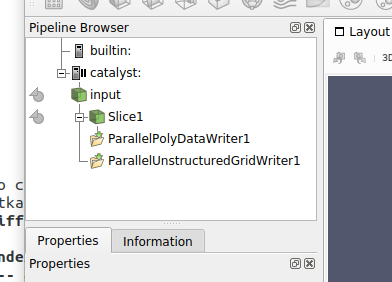
While you’re figuring things out, I’d recommend pausing the sim once this happens. To do that, chose Catalyst > Pause Simulation menu option.
Next, click on the ![]() next to the Slice1 entry in the PIpeline Browser. This will result in the following:
next to the Slice1 entry in the PIpeline Browser. This will result in the following:
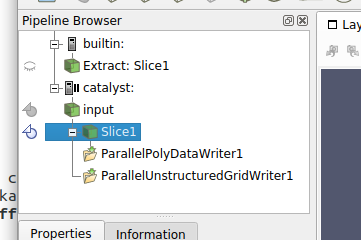
The Extract: Slice1 is the data generated from the Slice1 filter being executing in the in situ pipeline made available to ParaView for viz. You can toggle visibility, change scalar coloring, add filters, etc to the Extract: Slice1 data source just like a regular data source in ParaView. Try turning on the visibility for Extract: Slice1 and then color by Velocity (and move the camera, since the default view has the slice orthogonal to the view plane).
Choose Catalyst > Continue menu option to let the sim continue and you’ll see the color update showing the sim progressing.
Hope that gets you going.
Hi
Pretty appreciate for the patch. But after I did every step you told me I still have the same issues, which are that the animation is not the correct and the socket errors at the end of the simulation.
As you said I can ignore the socket error, but what’s going on with the animation?
Thanks
What’s going on with the animation? You’ll need to describe in more details the steps that you are taking and the results you’re seeing before I can comment. I don’t know what do you mean by the animation is not correct.
![]() catalyst-2018-12-02_13.21.23.avi
catalyst-2018-12-02_13.21.23.avi
Sorry about that. I attach a video of the animation. Maybe it is best to describe the mistake.
Thanks
This is exactly what the animation is expected to do. The CxxFullExample example is a very simple driver code with minimal changes to the velocity field. Catalyst Live does not rescale the look up table automatically in the GUI. You may want to look through the Catalyst User’s Guide which is available at https://www.paraview.org/in-situ/ and spend some time looking through the CxxFullExample code itself to better understand what is happening in the example.
Thanks for the responses. I read the source code of CxxFullExample again and I mistake something.
But I am still not sure is it ok to ignore the socketing errors at the end of simulation?