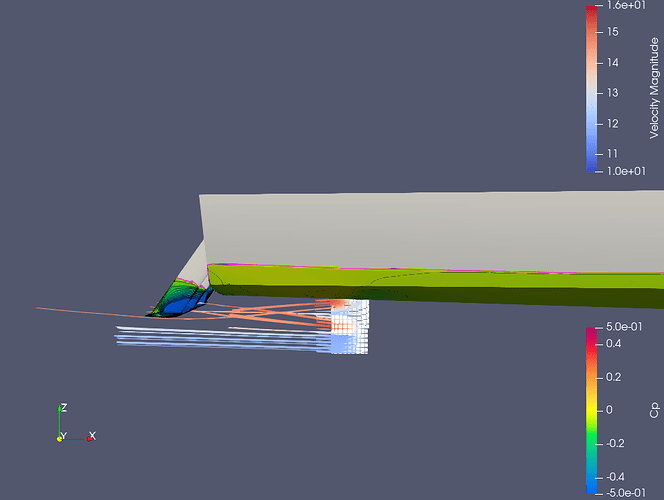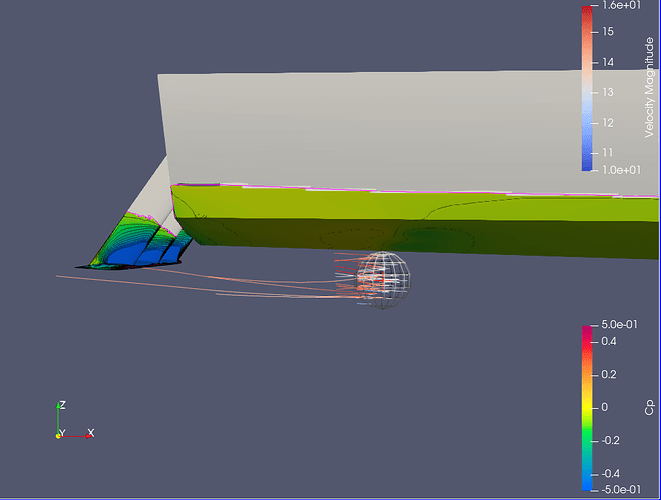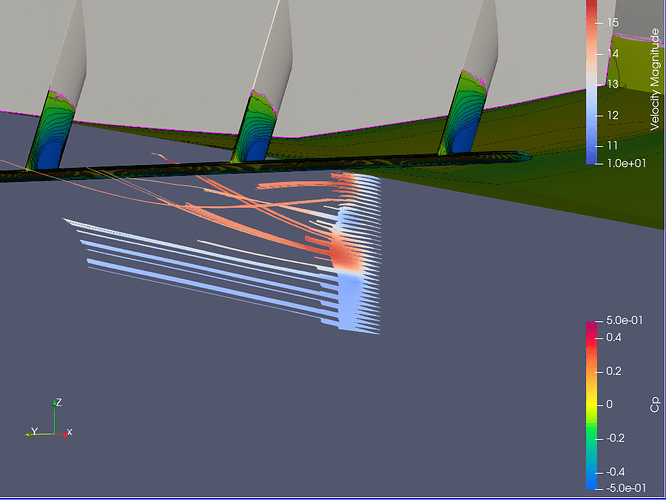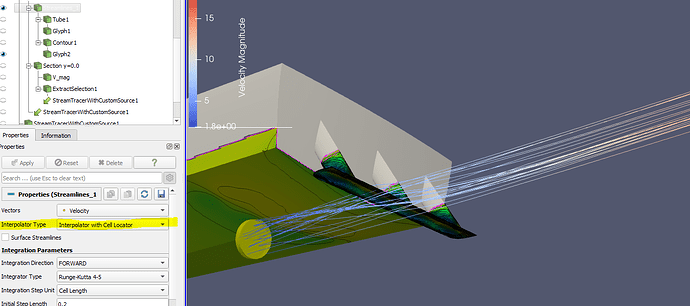GabriB
January 28, 2024, 8:44am
1
Dear all,
I imported the .CGNS file of my simulation containing the velocity field of my domain.
I tried to extract the streamlines using Stream Tracer and Stream tracer with Custom source.
In both cases my streamlines are cut (really short segment).
I tried also to extend the Maximum streamlines length, but nothing changed.
Do you know why this is happening and how can I solve it?
Please find attached the streamlines Figures.
Many thanks in advance.
Regards,
Gabriele
mwestphal
January 29, 2024, 9:44am
2
Probably incorrect meshing, please share your data.
GabriB
January 29, 2024, 12:32pm
3
Dear Mathieu,
Thanks in advance for your support.
For the related data, please refer to this topic:
Dear all,
I imported my CGNS domain file. When I load the domain everything is defined as “one-block” (please refer to the attached Figure).
I would like to split my domain patches, like the domain boundaries and my geometry boundaries.
Do you know how can I achieve that?
Many thanks in advance.
Regards,
Gabriele
[CGNS_domain]
I “played” with the advance setting and I changed the Interpolation Type with Cell Locator instead of point Locator.
Now the streamlines looks uniform and not trimmed, but I cannot confirm if that was actually the problem that I was facing. (please see the attached Figure).
Many thanks in adavance.
Regards,
Gabriele
mwestphal
January 29, 2024, 1:03pm
4
This is indeed a way to fix streamlines when you have incorrect T cells in your mesh.