Hello,
I would like help changing the background color of paraview.
I found the following link, but it does not appear as an option in my program to change the background. Do I have to select something?
Hello,
I would like help changing the background color of paraview.
I found the following link, but it does not appear as an option in my program to change the background. Do I have to select something?
Do you mean the background color of the Render View (which is blueish by default ?)
Just show the advanced options and change the background.
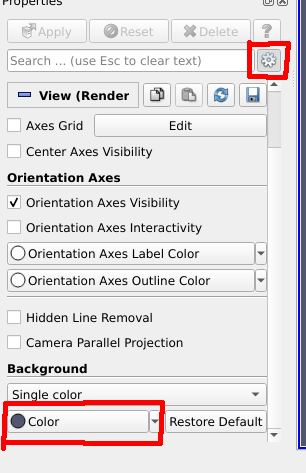
Nayla,
I would strongly suggest not setting the background from the Properties tab. The only reason that settinging exists is if you want a different background color on two different views at the same time. The issue is that it messes up the Color Palette.
Instead, use the Color Palette. That is the little icon to the left of the time controls, that looks like a painter’s palette. You can even create a custom palette by selecting the edit at the bottom of the Palette menu. If this doesn’t work, you will need to reset your configuration (which was messed up using the Background on the Properties tab). This is done through Edit/ Reset to Default Settings.