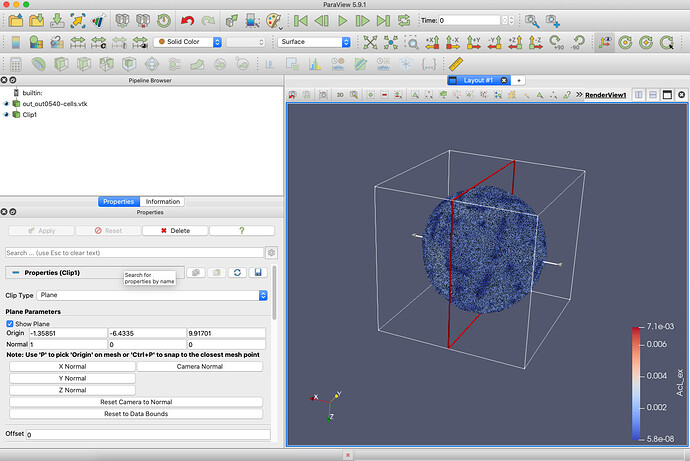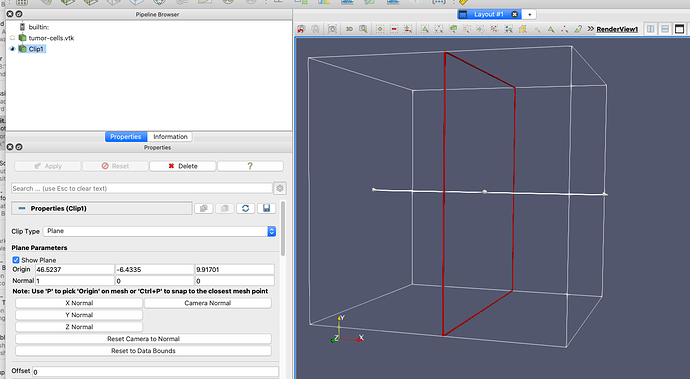Hello,
I have a dataset with a bunch of cells that I’m trying to use a Clip filter on.
The cells are being represented as ‘Point Gaussian’. When I add the clip filter and then click ‘Apply’ it just does nothing. Any hints?
Click on the eye juste on the left of “out_out0540-cells.vtk” to hide it.
Right, because your dataset does not contains any cells. There is a filter in master for that (ConvertToPointCloud) but I suppose you are using a release.
Can you share your dataset ?
Here is the dataset:
Thanks
Use the following to generate vertex cells:
- Add a Glyph filter
- GylphType: 2D Glyph
- GlyphType: Vertex
- Apply
Now all other filters will applies correctly.
1 Like
Thanks Mathieu, that did the trick. For anyone arriving via Google, here’s a screen recording of the steps I took: Paraview tumor clip - YouTube
1 Like