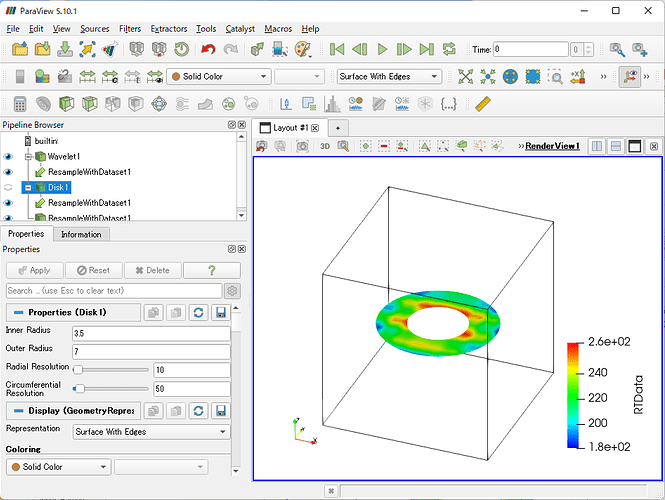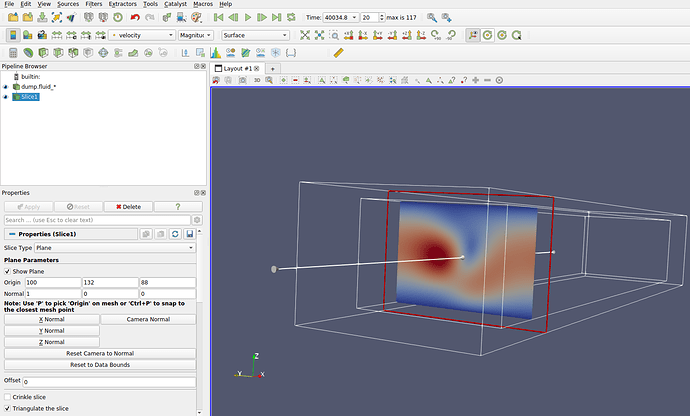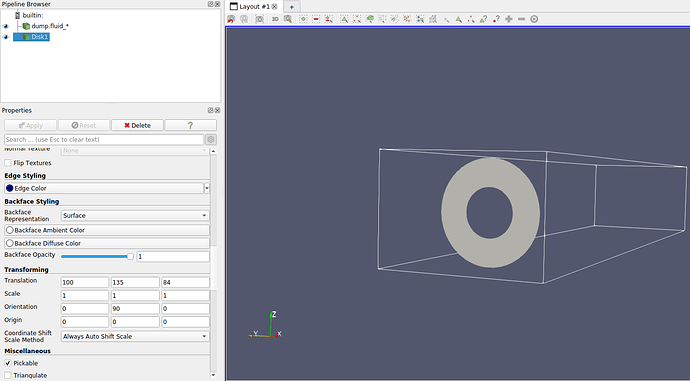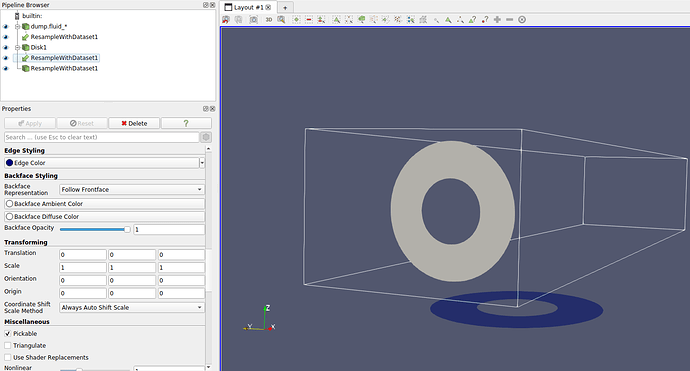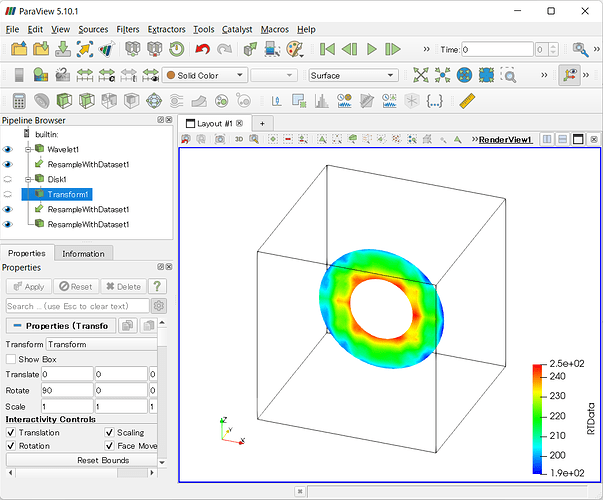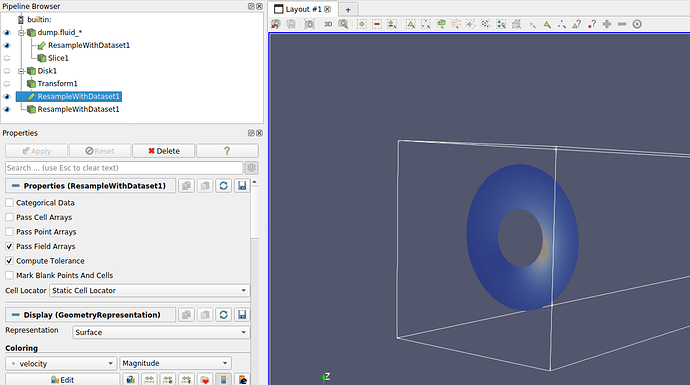Hi there,
I have a rectangular box of fluid. I use a cylindrical Clip and a Slice to create a disk shaped plane of the data. My question is how I can create an annulus shaped plane? I tried creating two cylindrical Clips with one having a bigger radius than the other, but I can not find an option to subtract the Clips in order to get to the annulus region in between of them. Thank you!
P.S. I use ParaView 5.9.0 on Ubuntu 20.04
Hi,
An annulus can be created using the Disk source.
Sources > Geometric Shapes > Disk
Next, you may want to use the ResampleWithDataset filter to map the fluid domain values to the created annulus.
Filters > Alphabetical > Resample With Dataset
Hi Kyoshimi,
I tried to do the same to my data but it does not seem to work correctly for me. I am attaching a few screenshots hoping they can help you understanding the issue. Thank you!
The first image is a simple Slice just to make sure that some velocity gradient does exist at the location that I intend to create an annulus. The next two images show the steps that I take to create it.
Best,
Alireza
Hi,
Transforming in the Properties tab is only an apparent transformation, so to really transform, you need to apply a Transform filter.
Filters > Alphabetical > Transform
1 Like
Hi Kyoshimi,
It works now. Thank you very much!
Cheers,
Alireza