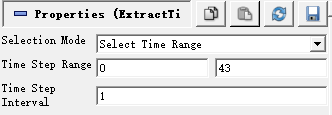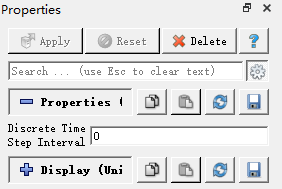I’m really interested in two kinds of temporal filters: Extract Time Step&Temporal Interpolator. The first one allows me to choose a sub-range of timesteps while the second interpolate over timesteps. However, due to paraview’s pipeline mechanism, I have to click Apply twice to use them. Is it possible for me to integrate them into one filter in my custom app?
Also, I’d like to simplify the properties. e.g. ExtractTimeSteps filter
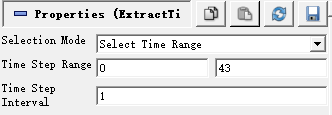
As shown above, I want the Selection Mode set to Select Time Range and Time Step Interval to 1 so they don’t have to appear in the panel. And I want the Time Step Range to be controled by a slider instead of two integer number input.
I have learnt that I should probably use pqProxyWidget(its constructor) to manage this but not sure how to rewrite its logic, should I subclass it or simply invoke it in my custom behavior?
Thanks for any advice as well as discussion.
Yoshino.
You can get most of what you want very easily by using the custom filter feature. To create a custom filter that is a composite of Extract Time Steps and Temporal Interpolator, do the following:
- Add both the
Extract Time Steps and Temporal Interpolator filters to your data as you are doing now. Make sure that you set options that you want hidden, such as Selection Mode and Time Step Interval to the value that you want.
- Select both the
Extract Time Steps and Temporal Interpolator filter in the Pipeline Browser (using shift-click).
- Select
Tools -> Create Custom Filter.... This will start a wizard to help you create your custom filter.
- In the first box of the wizard, select a name for your filter (such as “Temporal Select and Interpolate”). Click
Next.
- In the next two boxes of the wizard, use the default definition of the inputs and outputs (i.e. hit
Next twice).
- In the final box of the wizard, select the properties you want exposed. For example, click on
ExtractTimeSteps1 and then select Time Step Range from the Property chooser. Then click the + button.
- Now click
Finish
The new filter that you created is now available in the alphabetical filters list (and the quick search box). If you go to Tools -> Manage Custom Filters, you can export your custom filter and import it into other instances of ParaView.
Thanks for your detailed guidance. Custom Filters is an amazing feature and I even never heard about it. But I found something wrong with the Temporal Interpolator because it has a Resample Factor property, which doesn’t appear in the panel even if I toggle the advance cogwheel button. It’s like:
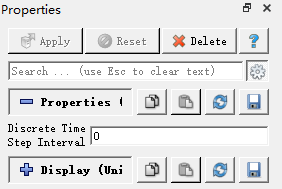
And I even didn’t find it in paraview online help(the “?” button), but it should has this property, right? I checked the class vtkTemporalInterpolator and was indeed puzzled.
Could you do that on your machine and does it behave correctly? I use paraview 5.7. Thanks again for your help.
It looks like that feature of vtkTemporalInterpolator is not exposed in ParaView. I raised an issue to address that: https://gitlab.kitware.com/paraview/paraview/-/issues/19979.
1 Like