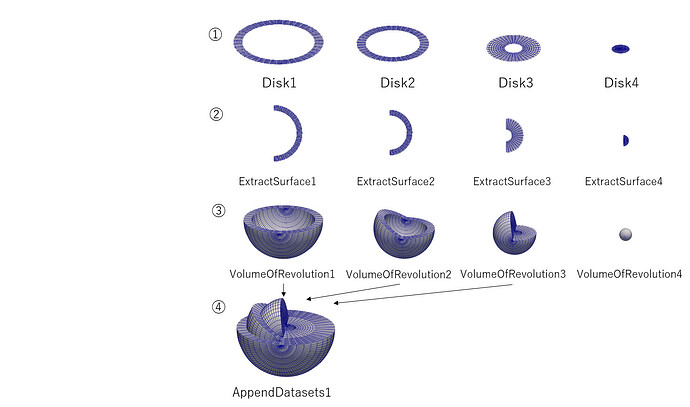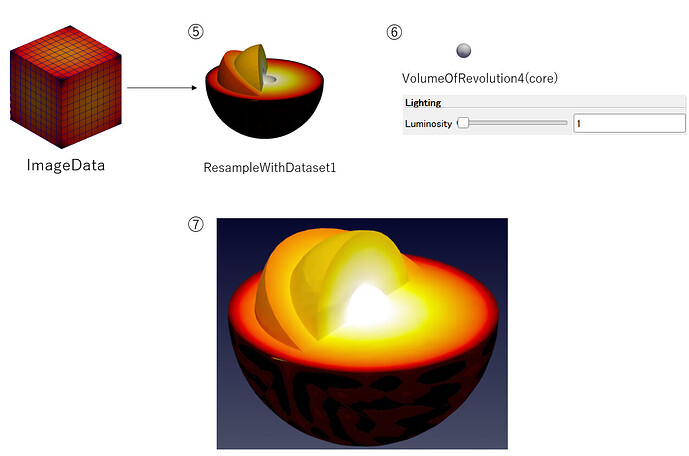Hi,
Not sure I understand exactly what you want to do, but one way would be to create a shape corresponding to each segment and interpolate the ImageData values onto them.
Please note that the following procedure uses the VolumeOfRevolution plug-in (Help with Rotational Extrusion - #6 by jmisedam).
- Load the VolumeOfRevolution plug-in (Tools > Manage Plugins…)
- Create a disk with a hole corresponding to each segment (Disk Source)
- Cut the disk with holes in half
- Create a volume mesh by rotating the half disk (VolumeOfRevolution plug-in)
- Integrate the volume mesh except for the core (AppendDatasets)
- interpolate ImageData values into the volume mesh (ResampleWithDataSet)
- put a value in Luminosity of the core volume mesh (Properties > Lighting > Luminosity)
- ray traced rendering > OSPray pathtracer
The State file used for the test has been uploaded.
combining_dataset.zip (201.1 KB)