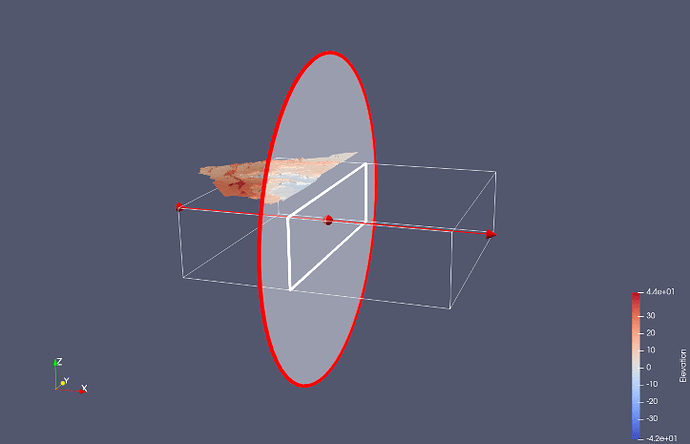Coming from PV 5.10 to 5.12, I am completely lost with the new Clip filter handling: I simply do not find a way how I can move the clip plane along the clip normal axis! If I “move” that new circle, it gets larger and smaller (but what does it even mean?), and if I try moving the center point, it moves only within the current clip plane. The only thing I can do is to change the normal direction.
Before you could do two things: “rotate” the normal axis and move the plane along that axis - and the latter was by far my most important operation. I am sure also the first question of my customers will be exactly that!