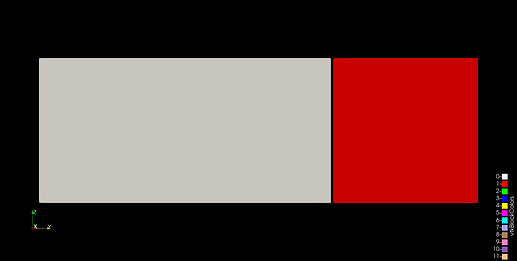Hi all,
I have a multi-block grid, which manage to visualize using raw binary data and the xdmf file format in paraview. A minimal example of what I have is as follows:
<?xml version="1.0" ?>
<!DOCTYPE Xdmf SYSTEM "Xdmf.dtd" []>
<Xdmf xmlns:xi="http://www.w3.org/2001/XInclude" Version="2.0">
<Domain>
<Topology name="TOPO_b_001" TopologyType="3DRectMesh" Dimensions="64 128 2"/>
<Geometry name="GEO_b_001" GeometryType="VXVYVZ">
<DataItem Format="Binary" DataType="Float" Precision="8" Endian="Native" Dimensions="2">x_b_001.bin</DataItem>
<DataItem Format="Binary" DataType="Float" Precision="8" Endian="Native" Dimensions="128">y_b_001.bin</DataItem>
<DataItem Format="Binary" DataType="Float" Precision="8" Endian="Native" Dimensions="64">z_b_001.bin</DataItem>
</Geometry>
<Topology name="TOPO_b_002" TopologyType="3DRectMesh" Dimensions="64 64 2"/>
<Geometry name="GEO_b_002" GeometryType="VXVYVZ">
<DataItem Format="Binary" DataType="Float" Precision="8" Endian="Native" Dimensions="2">x_b_002.bin</DataItem>
<DataItem Format="Binary" DataType="Float" Precision="8" Endian="Native" Dimensions="64">y_b_002.bin</DataItem>
<DataItem Format="Binary" DataType="Float" Precision="8" Endian="Native" Dimensions="64">z_b_002.bin</DataItem>
</Geometry>
<Grid Name="TimeSeries" GridType="Collection" CollectionType="Temporal">
<Grid Name="T0000000_ALL" GridType="Collection" CollectionType="Spatial">
<Time Value=" 0.000000E+00"/>
<Grid Name="T0000000_b_001" GridType="Uniform">
<Topology Reference="/Xdmf/Domain/Topology[1]"/>
<Geometry Reference="/Xdmf/Domain/Geometry[1]"/>
<Attribute AttributeType="Scalar" Name="Pressure_P" Center="Node">
<DataItem Format="Binary" DataType="Float" Precision="8" Endian="Native" Seek="0" Dimensions="64 128 2">pre_fld_0000000_b_001.bin</DataItem>
</Attribute>
</Grid>
<Grid Name="T0000000_b_002" GridType="Uniform">
<Topology Reference="/Xdmf/Domain/Topology[2]"/>
<Geometry Reference="/Xdmf/Domain/Geometry[2]"/>
<Attribute AttributeType="Scalar" Name="Pressure_P" Center="Node">
<DataItem Format="Binary" DataType="Float" Precision="8" Endian="Native" Seek="0" Dimensions="64 64 2">pre_fld_0000000_b_002.bin</DataItem>
</Attribute>
</Grid>
</Grid>
</Grid>
</Domain>
</Xdmf>
And the resulting visualization is as in this figure:
As you can see, the blocks are not connected, and each grid is treated independently. Do you know how I can ‘connect’ them (e.g. such that if I would compute the stream traces they would go from one block to the other)? The merge blocks filter does not do the job. I think I’m missing something in the setting up of my file to specify how the blocks are connected to each other.
Thank you!