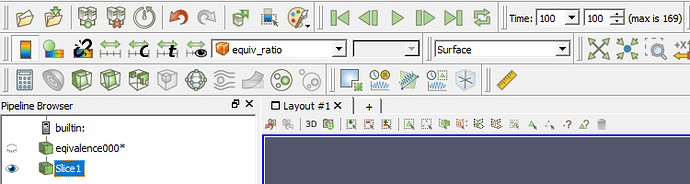In GUI , why contour option is not highlighted?
@hiren The contour operation requires point data, not cell data. Try running the CellToPointData filter on your dataset. Note that this averages the cell data values from all cells connected to a point to obtain the value at that point.
As a side note, you can see why a filter cannot be applied by hovering over it and reading the status bug on the bottom right of ParaView window.
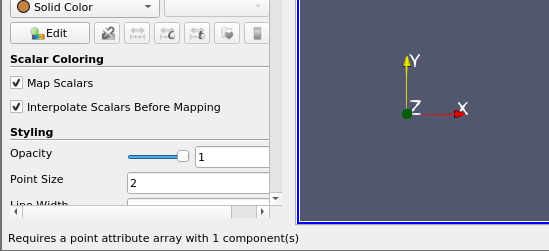
thanks a lot. i got it.
i got such other problem…
Generic Warning: In C:\bbd\ecd3383f\build\superbuild\paraview\src\VTK\Common\DataModel\vtkPolyhedron.cxx, line 1679
A cell with a non-manifold triangulation has been encountered. This cell cannot be contoured.
It sounds like your data has a malformed polyhedron. From the wiki documentation of polyhedrons:
Both convex and concave polyhedrons are supported. However the polyhedrons need to be watertight, non-self-intersecting and manifold (each edge is used exactly twice), and the face polygons needs to be planar.
We cannot say for sure without seeing your data, but from the error message it sounds like your data has a polyhedron that is not completely enclosed by the faces it defines.
With regards to the hover over a greyed out icon, and it will show you why it is grayed out, this only works for the shortcut toolbars (such as Common). Why can’t we do something like this for the Filters/ Alphabetical list? Am I missing something, or is this a viable feature request?
It is a Qt5 related bug and I’ve already opened an issue about one year ago :
https://gitlab.kitware.com/paraview/paraview/issues/17134
It should be fixed imo.
Hey thank you for the Reply.
how can i solve this issue, any suggestion?
Your data is coming from somewhere, and wherever that somewhere is, it is writing bad data files. Whatever is writing your data files should be fixed to write correct data files.