Is there an example to convert vti to pvti format?
It’s tough to do slicing or clipping, etc. on vti files larger than 1GB (despite having GPU and multiple cores), so maybe converting to pvti is a good way to speed things up?
If you are working on a single computer with multiple core, most Image algorithm are already multithreaded, so distributing the data will not give you any speedup.
You may want to monitor your CPU usage to make sure.
Thanks. The CPU usage is no more than 15% (8-core Xeon E5 CPU + Nvidia P4000), but the system crashes or get stuck easily if I interact with slices or clips. Simple volumetric rendering is entirely ok.
The data in vti is converted from a 3D tiff image via numpy and pyevtk
What do you mean exactly by “Interact” ?
If one enables the “auto-apply” button just below the menubar, then moving the slices or clips around (i.e. interact) should give you real-time rendering of the outcome. For smaller dataets (up to several hundred MB) this is fine, but for larger datasets not. It’s even hard to execute a single apply operation.
Ok I understand now.
Which filters specifically are you using ? The standard Slice and Clip ?
Usually planar slice or box clip
For box clip, I believe the tetragonalization (TG) in the Select Mapper option takes a lot of calculation, but if it’s rendered as a volume, TG seems to be the default setting, so it can get very stuck there. On the other hand, rendering the box clip as a volume seems somewhat less computationally heavy.
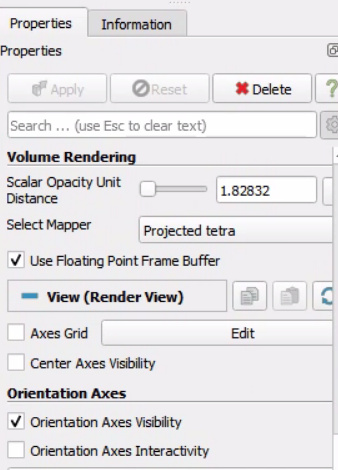
For plane slice, I would recommend switching to the SliceWithPlane filter.
I will take a look for the box clip.
I tried SliceWithPlane filter, it has similar performance to a plane clip