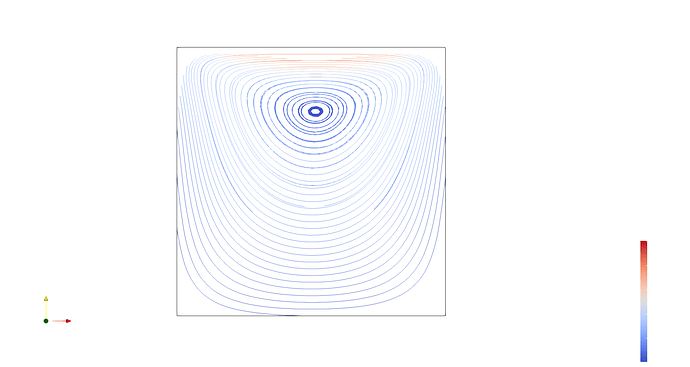Yepi
1
Hello All,
New here and just geting started in ParaView and OpenFoam. I am currently going through the OF userguide and got stuck at the cavityFine tutorial.
I am using Win 8.1pro, ParaView 5.4.1 64bit, blueCFD Core 2017.
Hardware: Amd Ryzen 7 1700x, 16GB RAM, AMD R9 380 GPU.
Everytime I load the .psvm state file, ParaView crashes instantly or hangs and then crashes.
It never hangs enough for me to access and read the error. I can only load the most basic ones with no filters applied.
What I have tried:
- Make copy of the cavity files to desktop and try those
- Change directory setting of all blueCFD core to remove read only
- Deleted settings files in AppData
- Installed ParaView 5.7.0
- Python state files
- Run as admin
- loading the state files with various settings
I figured I should get this fixed now before getting into more complex tasks as it would be too time consuming to redo the ParaView session everytime.
Any help is appreciated,
Thanks,
1 Like
mwestphal
(Mathieu Westphal (Kitware))
2
you will have to share your datasets and statfiles.
Yepi
3
cavityFine.7z (2.1 MB)
I uploaded a zip with all the files, test1.pvsm is a basic one and test2.pvsm had more filters.
mwestphal
(Mathieu Westphal (Kitware))
4
Working perfectly here.
Can you try using a more recent version of ParaView ? Did you already tried with ParaView 5.7.0 ?
https://www.paraview.org/download/
In order to read the error message, maybe you can run ParaView from the command ?
@Yepi,
i have the same problem. This is the errormessage from windows:
Problemsignatur:
Problemereignisname: BEX64
Anwendungsname: paraview.exe
Anwendungsversion: 0.0.0.0
Anwendungszeitstempel: 5d1c4251
Fehlermodulname: ospray_module_ispc.dll_unloaded
Fehlermodulversion: 0.0.0.0
Fehlermodulzeitstempel: 5d1c37a7
Ausnahmeoffset: 000007fecacfb400
Ausnahmecode: c0000005
Ausnahmedaten: 0000000000000008
Betriebsystemversion: 6.1.7601.2.1.0.768.3
Gebietsschema-ID: 1031
Zusatzinformation 1: 192d
Zusatzinformation 2: 192dc64fc0dae52512479c1d9eb452d4
Zusatzinformation 3: d50c
Zusatzinformation 4: d50c2491d0555bfc5fc3a57decd35450
Yepi
6
I had tried 5.7.0 but had the same problem originally.
I did some reading on BEX64 and looks like a graphics driver problem. I updated my Radeon drivers and now both 5.4.1 and 5.7.0 load the states fine.
I did a clean graphics driver install straight from Radeon settings.
Working driver details:
Radeon Software Version - 17.7.1
OpenGL® Version 6.14.10.13476
2 Likes