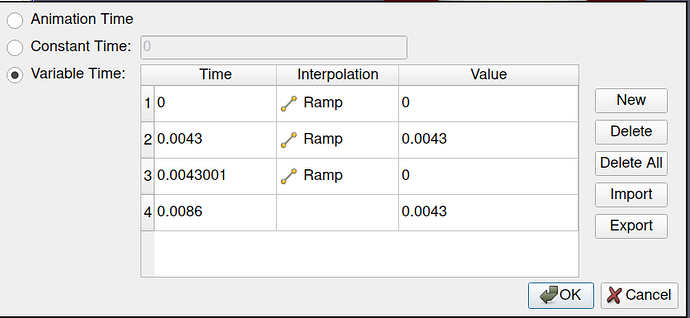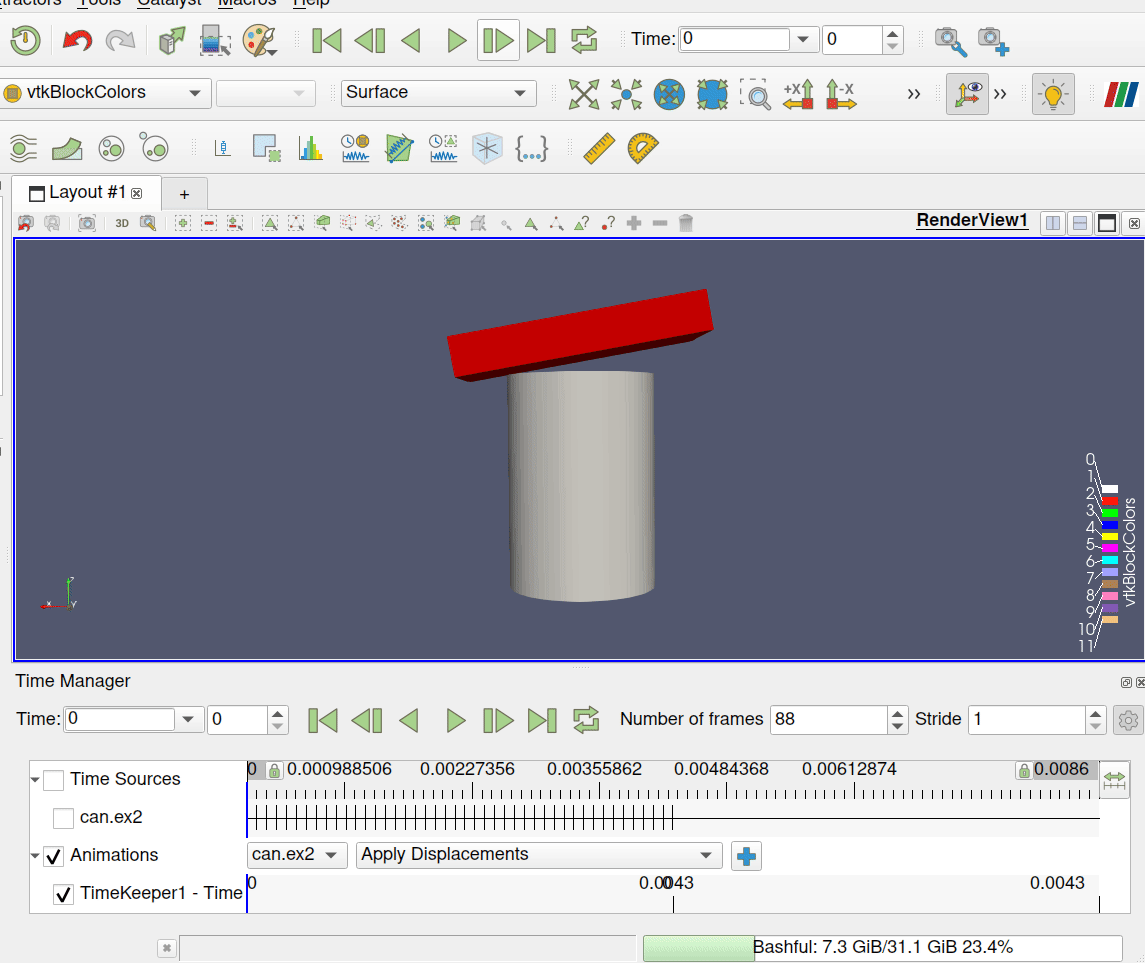Hi - I would like to create an animation which spans over multiple loops of all timesteps (and alter the visibility of certain objects, change the camera position etc) in order to show different perspectives of the same time series on repeat. For example, I have a simulation with a max of N timesteps, and I would like to create an animation which spans [0, 1, 2, … N, 0, 1, 2, … N, 0, 1, 2, …N]. Unfortunately, I cannot see any options in the animation pane to extend the time beyond the max timesteps.
Is this possible? Or is the only way to achieve this by exporting separate animations for each single loop?
What you should do is some advanced configuration of the time management:
- pass into the
Sequence mode
- update the number of frames to be
NbOfLoops * NbOfTimesteps
- use the
TimeKeeper to create the time loop
See more here: 7. Animation — ParaView Documentation 5.12.0 documentation
Hi Nicolas - thanks for your suggestion. Unfortunately this does not make the sequence repeat itself in a loop. Suppose I am after NbOfLoops = 3, then the resultant frames become [0, 0, 0, 1, 1, 1, 2, 2, 2, … N, N, N], rather than [0, 1, 2, … N, 0, 1, 2, … N, 0, 1, 2, …N].
Here comes the TimeKeeper. As said above, that’s quite advanced.
You should Edit the TimeKeeper track to update pipeline time in a loop fashion
Example
With a dataset that have 44 timesteps, from 0 to 0.0043, I can have double execution as follow:
- sequence mode
- 88 frames
- max time is 0.0086
- double click on TimeKeeper to Edit it:
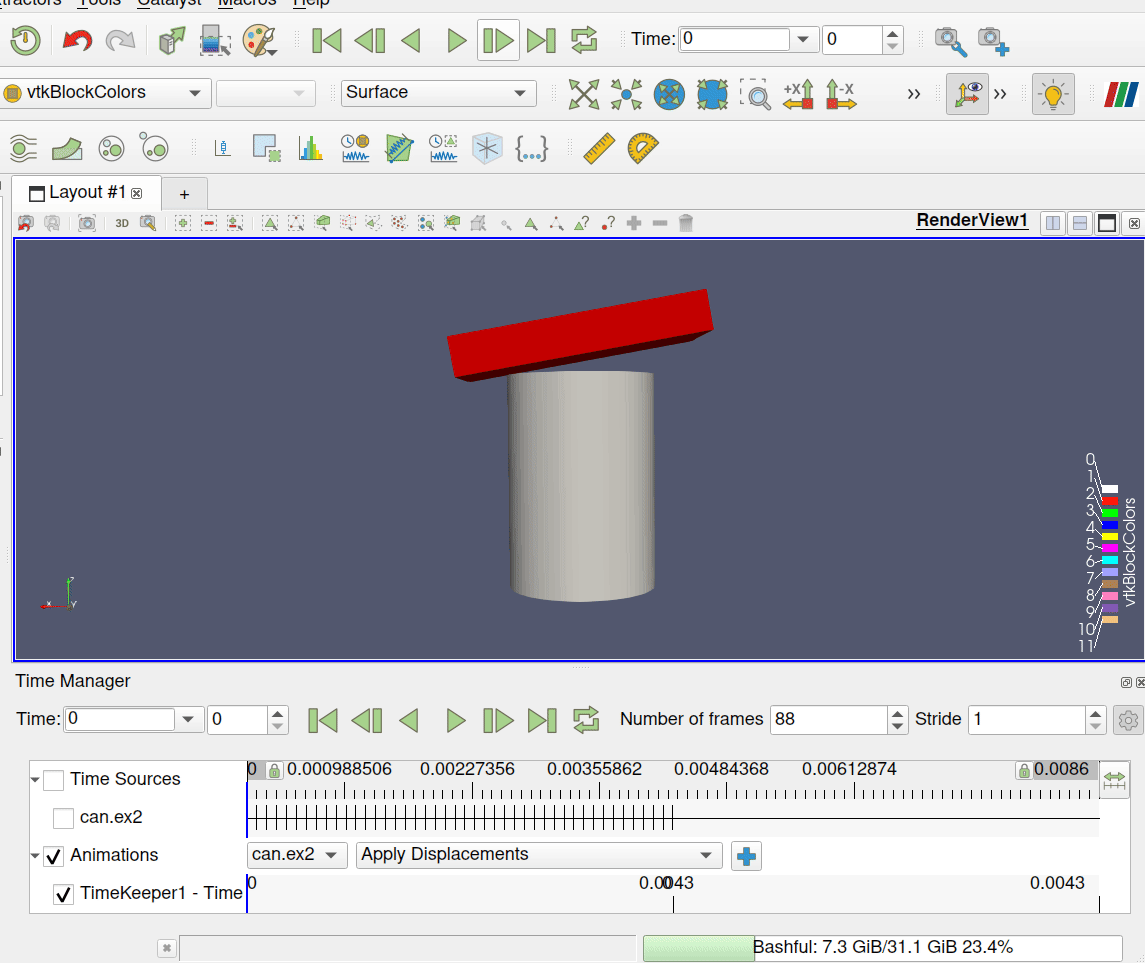
For a more “dynamic” configuration, one still do some python helper …