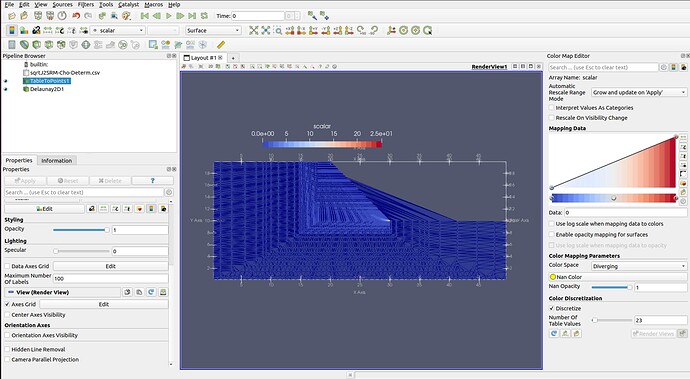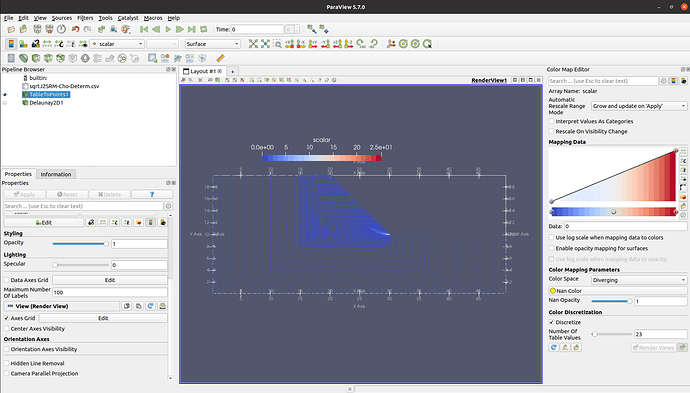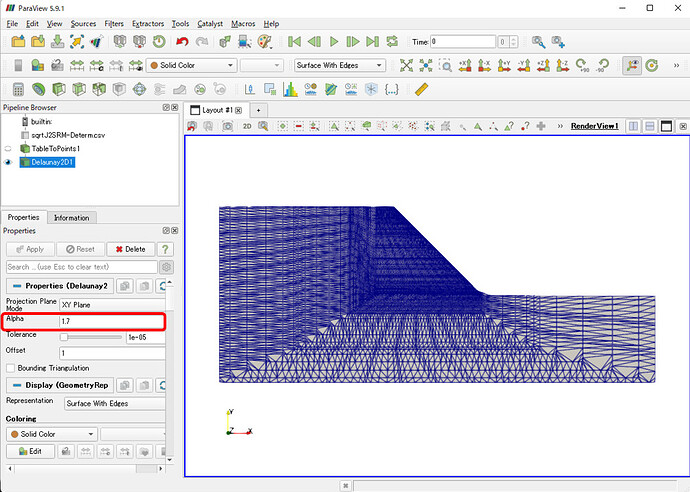Hello,
I’m trying to coloring of a flat surface from a data in a four columns (x, y, z, scalar) .csv format (Dropbox - sqrtJ2SRM-Determ.csv - Simplify your life). I open the .csv file and use the filters “Table To Points” and “Delaunay 2D”, and this is what I get:
But the geometry I get is wrong, the is some lines connecting in wrong places near the slope toe.
See the point data:
How to fix this?