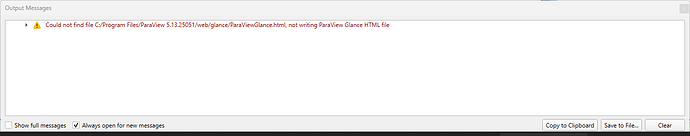Could someone clarify what the difference is between Save Animation (i.e., create a movie), Save Screenshot (grab a snapshot of the screen) and Export Scene? My question is, what is Export Scene compared to the other two?
Thanks.
- Save Screenshot saves the currently active view or all views at the currently loaded timestep
- Save Animation saves a single file containing a movie or a series of 2D image files
- Export Scene may export all the geometry, coloring, background colors, and possibly other elements in the current scene to a 3D file format that can contain those elements and which can be loaded into other programs for 3D viewing. Examples of formats are Alembic and glTF.
thanks. Instead of arm waving when giving tutorials, I will cut and paste that right into the text.
Could you show me how to create a file that I can upload into a web browser, that I can then rotate? I know we used to have this, but can’t find it. I think it was a vrml or something. So - Open can.exo, paint by Displ, export scene, open in web browser, spin.
Thanks
Another example is webgl. I can’t figure out how to create this.
Maybe you are looking to export your scene to Glance for a light web based visualization?
https://www.kitware.com//exporting-paraview-scenes-to-paraview-glance/
Please note the panel has been improved since and its now all automatic in the nightly.
- select “vtkjs” format
- check “export to glance”
- open the .html file in a browser
@mwestphal
I’ve tested the last nightly build for windows and got following error message when exporting to glance
FYI @Louis_Gombert