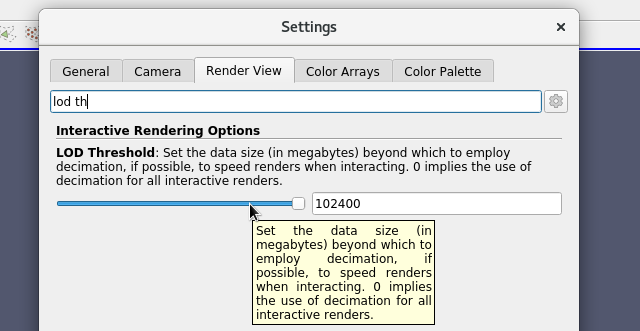I’m not really sure what to call this phenomenon, but anytime I interact with the camera in the rendering scene in ParaView, large meshes appear to be decimated - is there a way to disable this?
In the following GIF, the effect is drastic (most of the time it isn’t like this where the mesh has artifacts extending out) but most regions look as though they have been decimated.