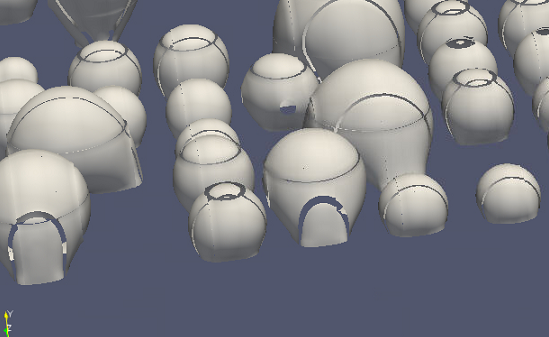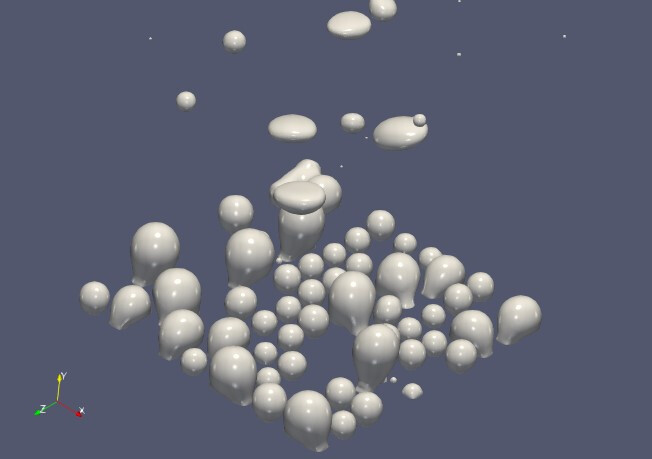Hi,
I have a .xmf file which I have loaded in paraview. When I generate a isosurface using one of the fields it generates a disconnected surface along the boundary of the blocks. Has anybody encountered this problem. Is this an issue of my data or can I apply a specific filter to make it a connected surface.
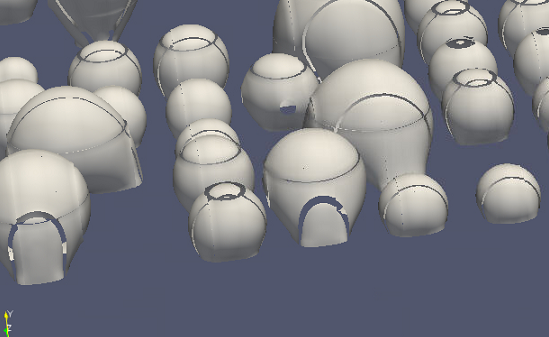
Your help is greatly appreciated.
Best,
Shantanu
Hi @Shantanu_Vachhani !
Unless this is a data issue, you may try to apply “Ghost Cell Generator” filter before the contour.
Could you please share your data? (or just a sample to reproduce the issue)
Best
Hi @Francois_Mazen ,
Thank you for the response.
You can find the data on the following link: Dropbox - INS_INOUT.xmf - Simplify your life
Best wishes,
Shantanu
Could you please also share the associated files like INS_INOUT_hdf5_plt_cnt_0059, INS_INOUT_hdf5_grd_0059, and similars?
You can find the files in the following link: Dropbox - Paraview data - Simplify your life
Thank you for your help
It looks like your data contains only Cell Data. However, the Contour Filter works with Point Data only. How did you compute the iso-surfaces?
I first applied the cell to point data filter before applying the contour filter
This is likely the root of the discontinuities across blocks. The usual solution is to have “ghost cells” between adjacent blocks to inform that the connectivity crosses the boundaries.
You may apply the “Ghost Cell Filter” before computing your contour, in order to generate such ghost cells. An other solution is to merge all your blocks in one block.
More information here: 7. Remote and parallel visualization — ParaView Documentation 5.11.0 documentation
Hope this helps!
Thanks a lot for your help,It worked!! I did MergeBlocks , cell to point data and finally contour filter.
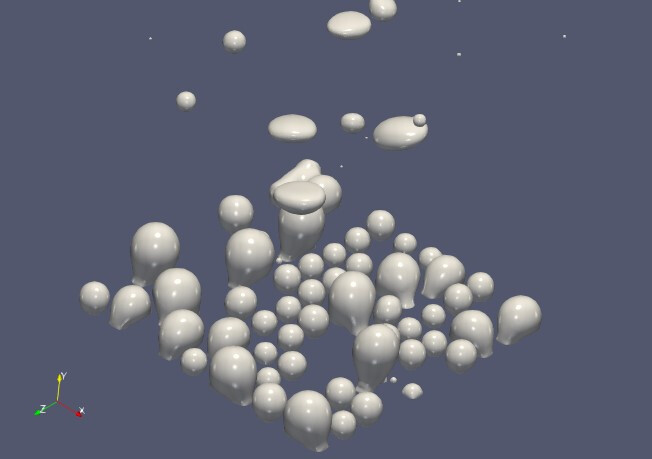
Best,
Shantanu
1 Like
Hi,
Hope you are doing well.
The procedure that I have explained earlier works on 5.10 but not on 5.11. Is there a way to solve this bug.
Best wishes,
Shantanu