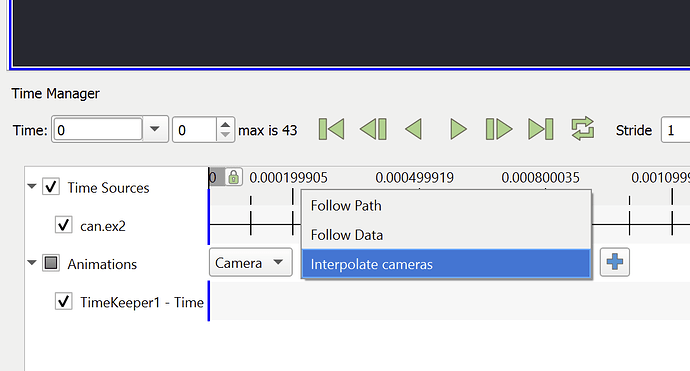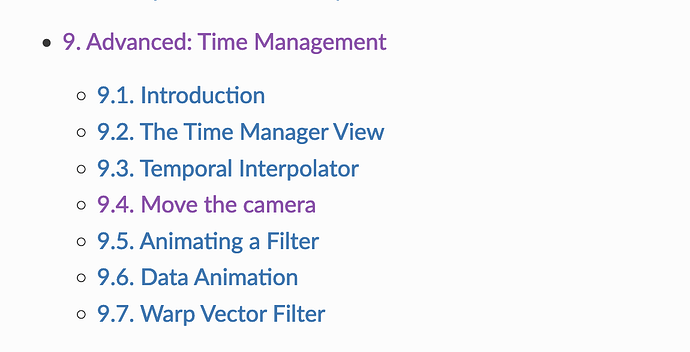No, I am totally good with a Jack, Jane, Puff, and Spot’s First Paraview Animation Primer. Everyone has to (re)start somewhere.
So, who removed the useful camera obit functionality?
A camera orbit is a common idea used in many 3D animation software. The interface was more intuitive as it previously was. I strongly feel that the common the metaphor/functionality should be restored in the user interface.
Wait, do I have to turn on: " This is an animation track, visible only in advanced mode" to even begin to do a rudimentary orbit animation?
Within the CFD context, an “Animation” metaphore made more sense, as “Time Management” would be ambiguous to many would-be aerodynamicists that that we might be affecting the data–and not its presentation.
Drawing a circle around it, that part of the the interface went from: intuitive, get it–to–need a video to explain whatever they were trying to do. : (
I’ve only ever animated in Max, Maya, Blender, Rhino/Bongo, and Paraview, so I don’t know what they want me to do. LOL!
It would seem that if the orbit functionality was hastily and injudiciously removed, a camera would have to be inserted along the radius of an spline/track, and then the look-at would have to be locked to a point in the buried center of what I want it to look at (which is why we have orbit widgets)–OR–the camera would have to both travel along the rail, whilst also animating its lookat angle.
Otherwise, thank you all for the help.