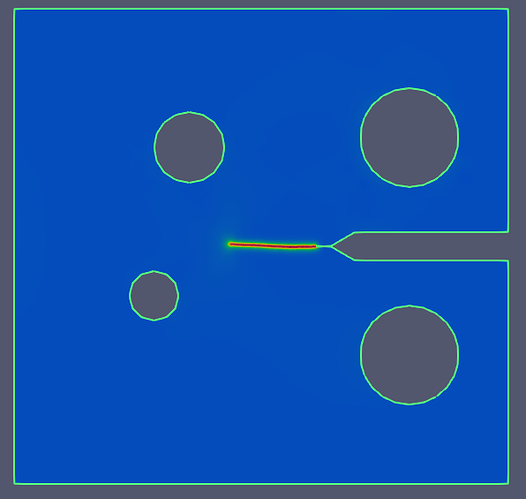Thanks for reporting the bug. I am newbie to Paraview and I can follow your instructions step-by-step. Thank you sincerely for such detailed responses
Regarding the Edit Current Palette approach: I can now choose the desired edge color, green. In order to arrive at my desired visualization, I then applied the Extract Component filter. Now in my pipeline, I have two entities, the original input data and the filter results. For the original input data, I have chosen Solid Color with Feature Edges representation. For the filter results, I have chosen phasefield with Surface representation. This is how the visualization looks at the end. I wonder if this is generally the way to do it. Is there a simpler way to get this visualization?
Regarding the other workaround involving Extract Surface and Feature Edges filters: This workaround works, too and I can arrive at the desired visualization.