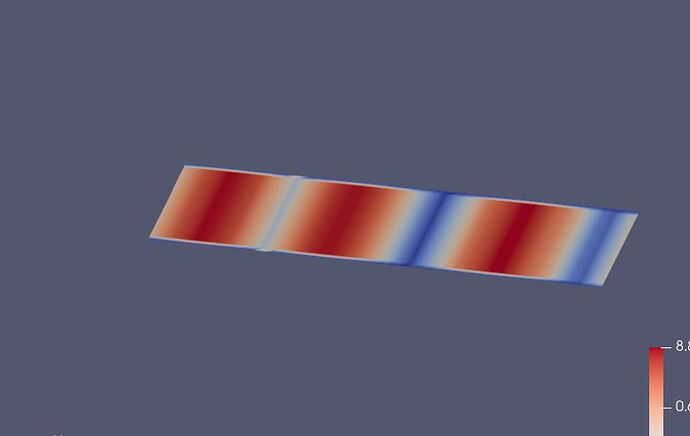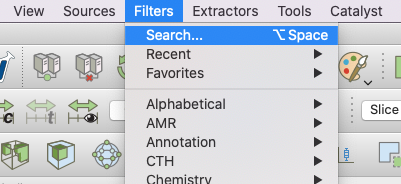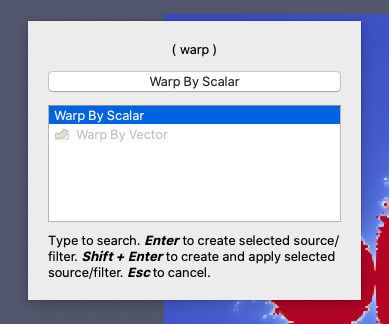Newbie question…
I’m following an OpenEMS tutorial which includes visualization of simulation results using ParaView. The tutorial example uses 3.8.0.2:
https://openems.de/index.php/File:Paraview_screenshot1.png.html
Things have changed a bit, but I can get a 2D image with E-field coloring:
I’ve tried reading the online manual and skimming the FAQs, but I can’t figure out how to get the 3D visualization (2D/3D button does not do it).
Can someone tell me how to get a visualization like shown in the openEMS tutorial?
Thanks!
Found a post where “warp by scalar” was suggested.
Hello, I would like to know how to visualize a 2D matrix/array stored in a greyscale image file (e.g. tiff) as a surface in Paraview. This sounds straightforward, but just no tutorial to be found on this topic…Many thanks!
Couldn’t find that filter, but “Warp by Vector” seemed to work.
The easiest way to find a filter by name in ParaView is to use the filter search dialog. You can quickly get the dialog by hitting ctrl-space (or option-space on mac). You can also get to it from the Filters menu. Then just type part of the filter name.
1 Like