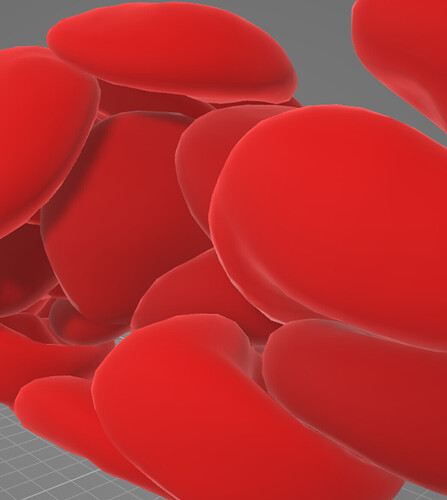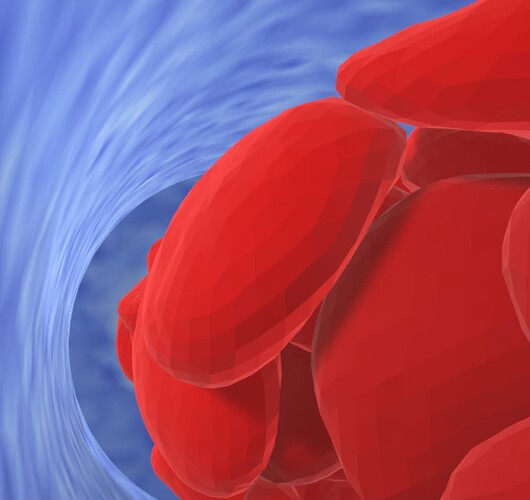Hi ParaViewers,
I’m trying to export glTF files representing a polygonal mesh for each time step in a simulation. As far as I can tell, Export Scene is the only way to use the glTF writer.
However, it is not writing my Normals array required for smooth shading with other graphics libraries.
Desired Appearance:
What I’m getting:
I observe the same behavior using Export Scene with .vtp format as well, but not when I do Save Data as .obj or .ply (but these are “legacy” exchange formats, I’d really prefer to use glTF)
Steps to reproduce with Paraview 5.12.0, Windows 11:
- Download sample red blood cell dataset from Argonne tutorial:
https://web.cels.anl.gov/projects/alcf_vis_internal/MISC/BLOODFLOW_TUTORIAL_DATA.tar.gz
-
Load all
.vtpand.vtutime series -
hide
particles.vtu -
Export Scene → choose glTF
-
select
Save Normalwhen the dialog box opens:
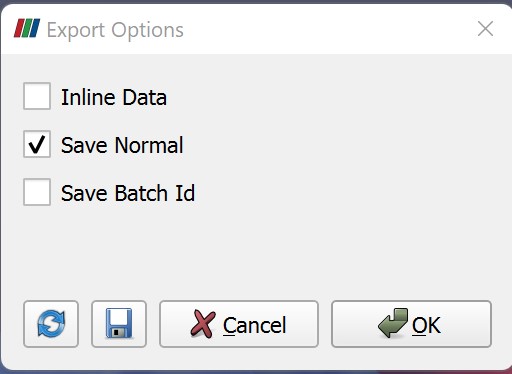
-
open resulting glTF file and observe missing
Normalsarray