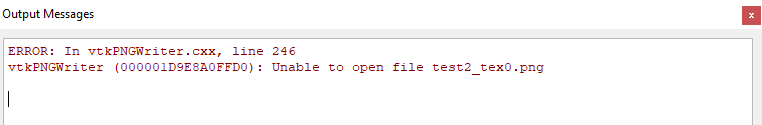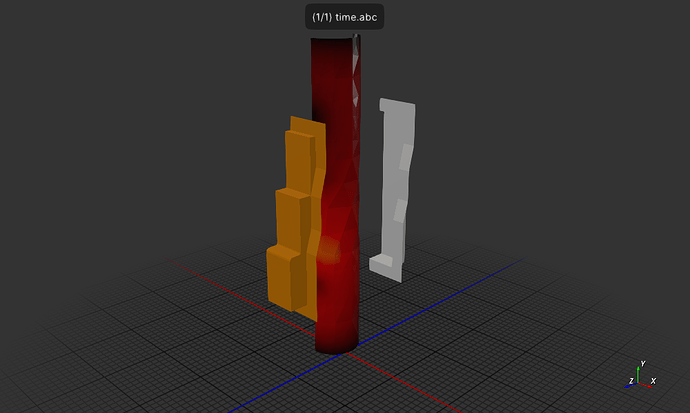Hello, I’ve been trying to export a scene with an Exodus model that has a color-based time series animation to Alembic format, but the process isn’t working as expected. It shows an error message “Unable to open png file” shown in the screenshot below. Has anyone encountered this issue before? Any troubleshooting tips or insights would be greatly appreciated. Thanks!
Please share bake.e
You may need to combine the blocks of the Exodus file into a single vtkPolyData. I’m not sure if the Alembic exporter properly handles the composite data sets that the Exodus reader generates. If all of the cells in the data are 2D you can do a Merge Blocks filter and then an Extract Surface filter to convert your data into a vtkPolyData.
I agree with @mwestphal that the best way to get help on this is to share your bake.e file, if you can. If not, showing the issue with another dataset that you can share should also work.
It is under Example folder that downloaded with ParaView. Here is the link to bake.e. Please let me know if it works.
Thanks for your help. I used Merge Blocks and Extract Surface filters, but sadly it still shows the same error. I’ve shared the bake.e file above ![]()
Ahh, the problem here is that the Alembic exporter writes out two files. One is the actual .abc file, which gets written to the directory that the user specifies in the file save dialog. The other file is a .png texture file that gets written to where ParaView is launched from. This is a known bug since it can cause ParaView to try and write the texture file in a place that the user doesn’t have permission to write to. I’m not sure of the status of the fix for this though. My suggestion would be to launch ParaView from the directory that you want to write files to. To do that use a terminal to launch ParaView instead of through the OS launch menu or shortcut.
On Windows, I believe that processes launched from a terminal do not inherit the application directory from the terminal, making this work-around ineffective. I think that implies that the alembic exporter cannot be used on Windows at all. Can anyone confirm whether this is true?
Thank you, Nathan and Andy. It doesn’t show errors anymore and successfully exported to abc format. I was wondering if exporting scene to Alembic format include time series animation. For example, I’m trying to export scene with this animation - Example data: can.ex2.
Here is the link to can.ex2 file: Box
There is an “export animated scene” feature in ParaView, sadly it does not yet support Alembic, but only .vtkjs for now.
Exporting a time series into an Alembic file is on the to-do list. Both improvements are in the issue at https://gitlab.kitware.com/paraview/paraview/-/issues/21382
Got it. Thank you all for your help.