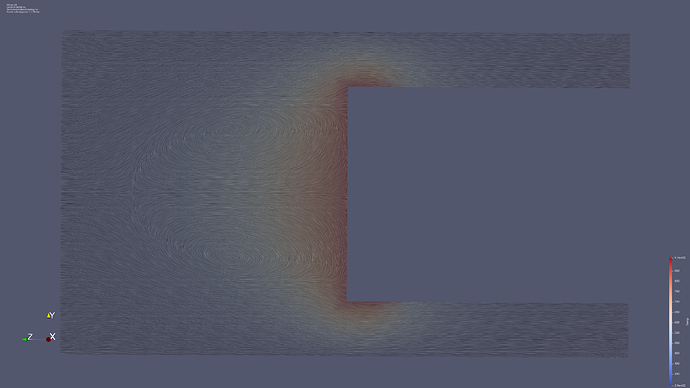A workaround for the issue @Niklas mentions when saving large screenshot with upcoming 5.9 is to use the View > Preview to pick the target resolution first and then use File > Save Screenshot to save the rendering results. The new implementation of preview-mode creates an internal rendering viewport of the target resolution rather than a scaled-version. This avoids the need for tiling which is the culprit for the artifacts you’re seeing.
You can test it out using the nightly binaries.