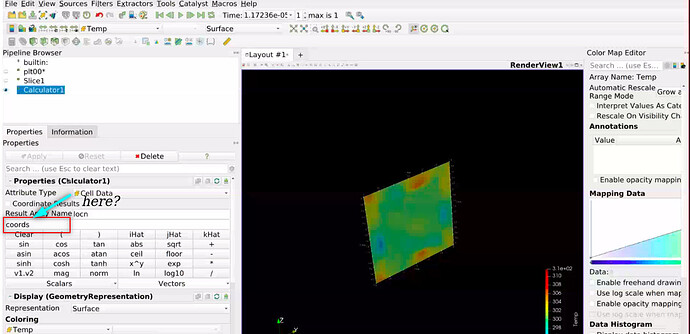Hello everyone,
I have a 3D time varying CFD dataset as binary files. I am able to visualize them in Paraview. However, I would like to know if there is a way to write data as a CSV/DAT file from a sliced plane.I have tried fiddling around with the options in Data Analysis tab but I only find plot over line. Any help on writing binary files to CSV/DAT?
Thanks