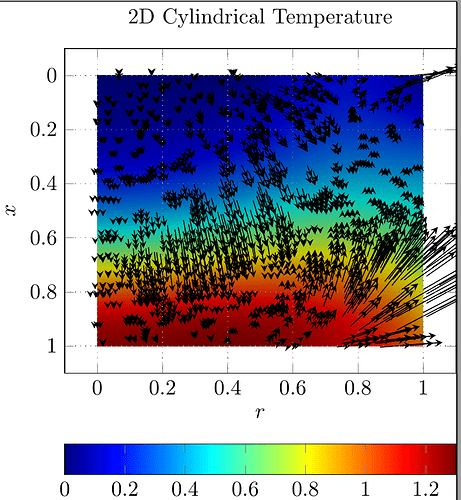Hi everyone,
I am using the Glyph filter in Paraview, and with a lot of experimenting I managed to find the precise number and location of glyphs that look good for my image. However, when I export the csv file to plot with pgfplots, the file has a lot more glyph points defined, which is not ideal. Below I attach the glyphs that I would like to have, that I can represent in Paraview:
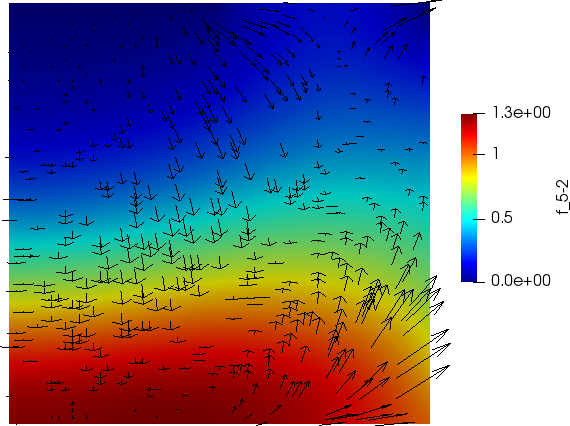
and then the glyphs that I get when I export them and re-plot, where I have been careful to rescale it the same way I did in Paraview:
As you can see, the directions seem to match, but there are so many more arrows in the exported data. Is there any way to export the exact glyphs that I visualise with Paraview? I am currently selecting the filter --> File --> Save --> OK
I have also tried subsampling the resulting .csv file, but I don’t have a lot of experience with this. I end up altering the actual arrow distribution, so for example, some areas become less dense than others.
Any help would be much appreciated!