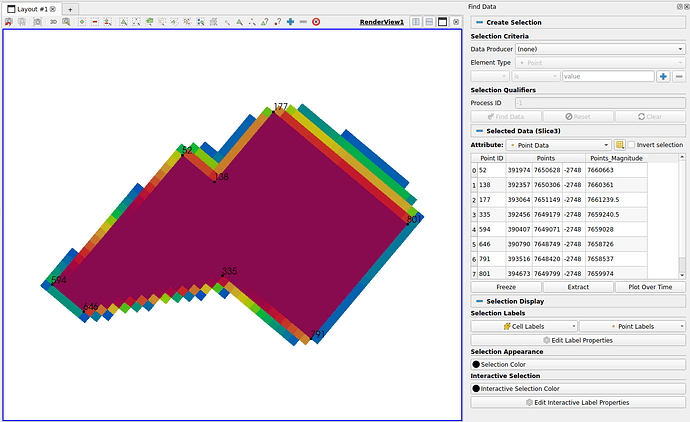Hello!
Given a 3D object, I perform the cut using the ‘Slice’ filter and want to collect the coordinates of some selected points. Using the ‘Select points on’ filter, I marked all the points in the figure below, starting from the point with ID 177, in a counterclockwise direction.
However, in the ‘Find Data’ tab it is possible to see that the points are ordered by ID and not by selection.
This way, when I extract the data, it is not in the order I selected.
I would like to know how I can get the coordinates of the points following the selection order.
Thank you in advance!