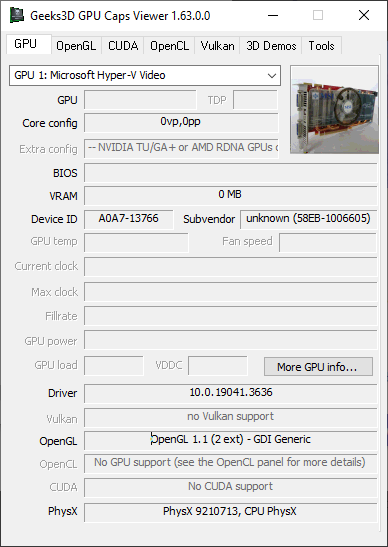Hello dear Paraview developers!
I’ve faced the fact that Paraview does not work with RDP
|vtkRemotingCore-pv7.0.dll!vtkProcessModule::RegisterSession(vtkSession * session) Line 381|C++|
|---|---|
|vtkRemotingServerManager-pv7.0.dll!vtkSMSession::ConnectToSelf(int timeout) Line 292|C++|
|pqCore-pv7.0.dll!pqObjectBuilder::createServer(const pqServerResource & resource, int connectionTimeout) Line 727|C++|
|pqApplicationComponents-pv7.0.dll!pqAlwaysConnectedBehavior::pqAlwaysConnectedBehavior(QObject * parentObject) Line 61|C++|
|pqApplicationComponents-pv7.0.dll!pqParaViewBehaviors::pqParaViewBehaviors(QMainWindow * mainWindow, QObject * parentObject) Line 222|C++|
It fails with throwing an error somewhere from within RegisterSession
“The specified driver is invalid”
What could I do to address this issue?
Thanks