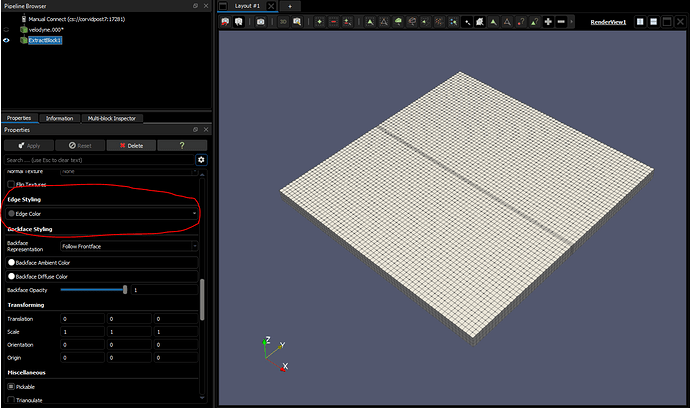Right now if you load an solid model with a mesh, and render it with the “surface with edges” option the mesh lines will be shown. I doubt many people use this option for high quality renders, but it is great for testing and R&D.
There is a whole “Edge Styling” tab in the GUI interface but the only option is to change the color. The request is to add opacity and some other color options to this to allow more control and flexibility. For example, I would love to be able to render the mesh but lower the opacity so it isn’t so bright and overwhelming.
Just an idea, thanks.