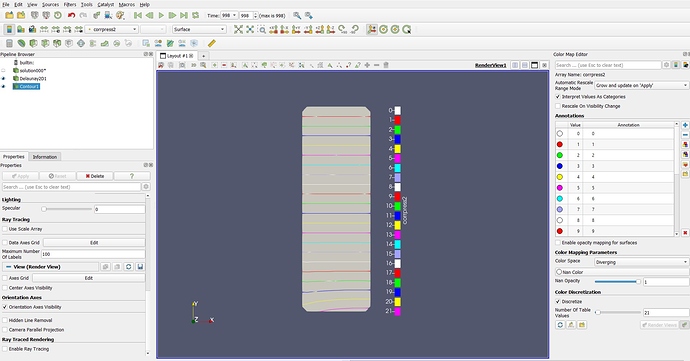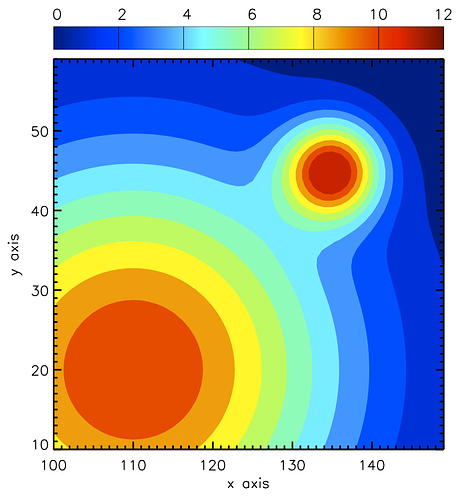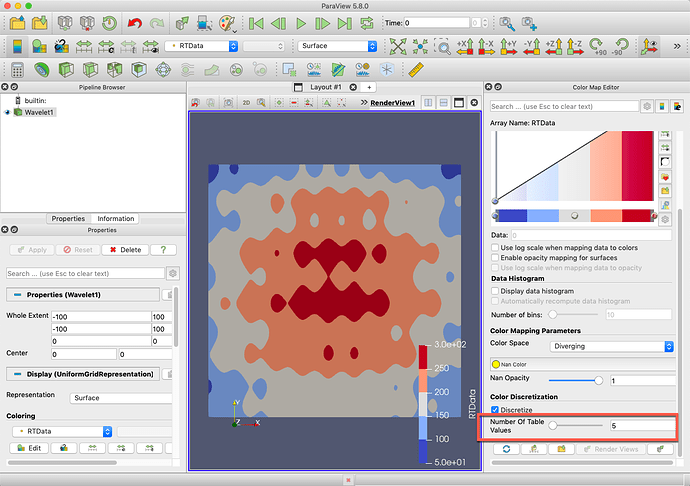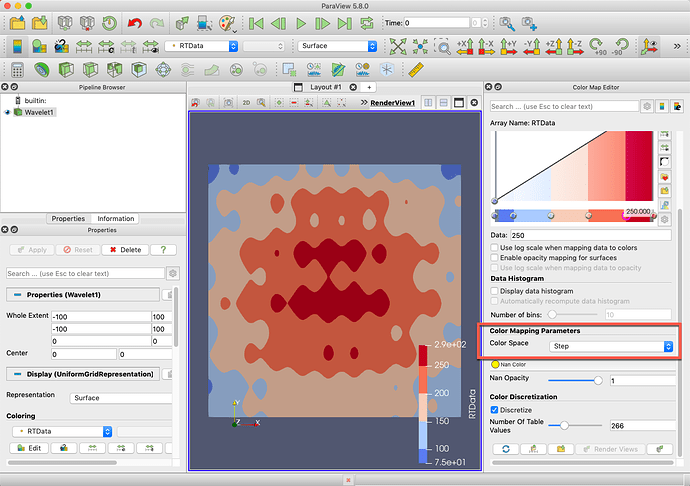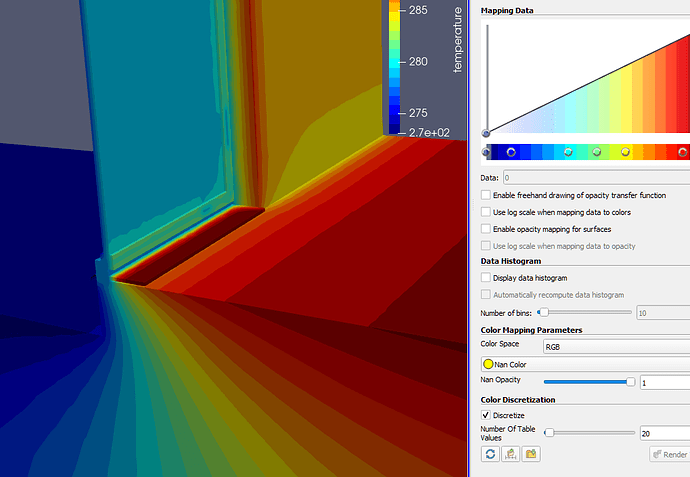I try to contour a scalar field in paraview.
The contour lines are okay but how can I fill these lines. So that the base colour should not be uniform. Reference for filled contour is in the picture 2.You actually do not want to use the contour filter but just color with a specific colormap instead.
Share your data if you need more help.
@mwestphal beat me to answering. I just wanted to bring up a helpful option for creating contours in the colormap. At the bottom of the color map editor there are some options to “discretize” your colormap, and you can set that to a small number of values to quickly sample the colors to create constant regions that form contours between them.
Unfortunately, you can only control the number of regions (which is one more than the number of contours). You can’t directly control where the contours lie. You have to play with the number and the data range to adjust where the colors lie.
If you need more control over where your contours are, another trick you can use is to change the Color Space to Step. In this color space mode, the colormap will automatically interpret itself as constant colors. Just place color control points in the places where you want contours. (Note, do not mix this Step color space with the previous trick of discretized colors. The results won’t come out right.)