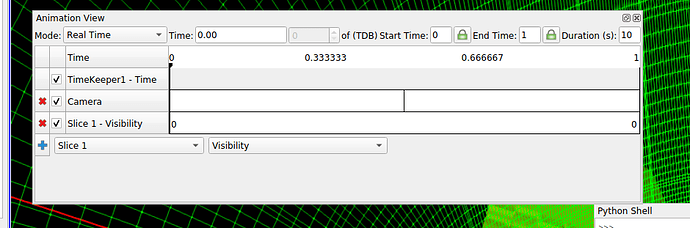Dear all,
I am trying to render an animation in a HPC and for this reason I need to do everything by python scripts. I am able to generate a camera movement using Keyframes with a code that looks like this:
Step 1 ) Generate the Camera Animation
cameraAnimationCue1 = GetCameraTrack(view=renderView1)
Step 2 ) Define keyFrames
keyFrame_1 = CameraKeyFrame()
keyFrame_1.KeyTime = 0.0
(…)
Step 3 ) Assign the keyFrames to the camera animation
cameraAnimationCue1.KeyFrames = [keyFrame_1,keyFrame_2,keyFrame_3, …]
I was able to do this because I could trace the python code for generating the aforementioned camera motion. However, when I try to apply this to a filter from the “Animation View” menu, I cannot trace the python code that would generate this :
Is is possible to generate an animation of a filter variable (i.e. opacity, visibility, origin…) with keyframes as the Camera movement from a python code? Can someone provide an example of this? I couldn’t find more info about this kind of post-processing using pvbatch.
Thank you in advance!