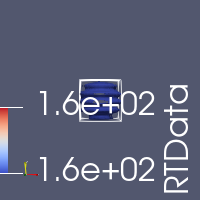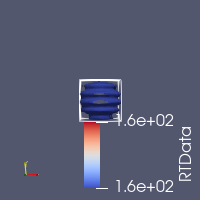FontScaling=‘Scale fonts proportionally’ in SaveScreenshot function does not work in split views, but only when screenshot is saved from a macro script. The color bar labels and title comes out very large. Tested in 5.9.0 and 5.10.1.
To reproduce:
- Split the view horizontally (both render views)
- Open any dataset showing a color bar in both views
- Trace changing to a smaller layout size (Lock View Size Custom in GUI or GetLayout().SetSize() and saving a screenshot
- Save trace as macro
Macro executed for left view will have properly scaled labels. For right view - not.
Is this a known issue?